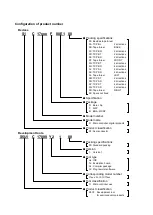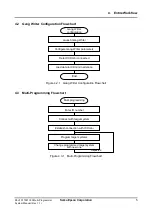5. Advance Preparation
S5U1C17001Y23 Multi-Programmer
Seiko Epson Corporation
9
System Manual (Rev. 1.1)
5.4 Confirming ICDmini Hardware Version and Programming Serial Number
Confirm the ICDmini hardware version printed on the bottom. It is necessary to program a serial number to the
ICDmini if the hardware version is lower than 2.0 or no serial number is printed. Furthermore, the serial number
programmed in the ICDmini is cleared when the firmware is updated, therefore, serial number programming is
also required in this case.
Figure 5.4.1
ICDmini Bottom View
The ICDmini Ver. 1.0 or Ver. 1.1 may not be used depending on the target MCU. For more information, refer to
“Available ICDmini hardware version” under “Appendix B List of Configurations by Model.”
•
Programming serial number
After connecting the ICDmini to the PC, select [EPSON MCU]
→ [S1C17GangWriter] → [C17SNwrite] from
the Start menu. When Windows 7 or Vista is used, right-click on [C17SNwrite] and select “Run as
administrator.” When the window shown below opens, enter the ICDmini serial number to the [Serial No.] field
and then click on the [WRITE] button. The [READ] button can be used to read out the serial number of the
ICDmini currently connected.
Figure 5.4.2
[
ICDmini Serial Number] Writer Window
Although any number, except an overlapping number, can be entered as the serial number, as a general rule
enter the one that is printed on the bottom of the ICDmini. If the ICDmini is not recognized, press the reset
button on the ICDmini.
Note: The C17SNwrite must be executed with the ICDmini DIP switch No. 7 set to ON.