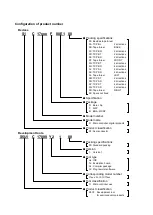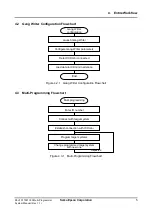5. Advance Preparation
S5U1C17001Y23 Multi-Programmer
Seiko Epson Corporation
7
System Manual (Rev. 1.1)
5.3 Confirming and Updating ICDmini Firmware
Set the DIP switch of the ICDmini as shown in the figure below. This makes it possible to establish
communication between the PC and the ICDmini without a target system.
* 1.8 V and 3.3 V power supply pins are available only in the ICDmini Ver. 2.0.
Figure 5.3.1
ICDmini Left Side View and DIP Switch Setting
Connect the ICDmini and the PC directly using a USB cable without a USB hub.
Figure 5.3.2
Connection Between PC and ICDmini
1 2 3 4 5 6 7 8