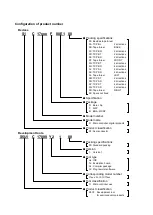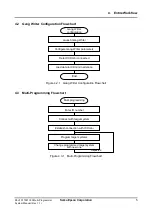5. Advance Preparation
6
Seiko Epson Corporation
S5U1C17001Y23 Multi-Programmer
System Manual (Rev. 1.1)
5. Advance Preparation
It is necessary to prepare a file and to confirm the ICDmini version before multi-programming can be started.
5.1 Preparation of Gang Writer
Download the Gang Writer software from our website shown below, then unarchive and install it to the PC.
<MP Support Tool> section on
https://www.epsondevice.com/support_e/mcu/product/page04.html#01
5.2 Preparation of Model-Specific Information File
Download the model-specific information file if available from our website shown below, then unarchive and
install it to the PC.
https://www.epsondevice.com/support_e/mcu/product/page04.html#02
The same model-specific information files as GNU17 (S1C17 Family software development tool) are included in
the S5U1C17000Y23 package. When the model-specific information file of a model is updated or the file for a
new model is added before being included to GNU17, the file name appears on the model list of the website
independently. If the model-specific information file name for the model to be used appears, be sure to download
it.
The downloaded model-specific information file should be unarchived into the folder shown below. If an older
version of the model-specific information file exists in the folder, overwrite with the newly downloaded file.
C:\EPSON\C17GangWriter\mcu_model
The underlined part shown above is the default path when Gang Writer is installed to the default folder. This path
changes to other drives and folders if another location other than the default folder is specified at the installation.