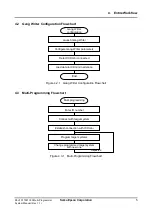6. Gang Writer Configuration
12
Seiko Epson Corporation
S5U1C17001Y23 Multi-Programmer
System Manual (Rev. 1.1)
6. Gang Writer Configuration
6.1 Launching Gang Writer
The Gang Writer starts up by selecting [EPSON MCU]
→ [S1C17GangWriter] → [C17GangWriter] from the
Start menu of the PC. When Windows 7 or Vista is used, right-click on [C17GangWriter] and select “Run as
administrator.”
Figure 6.1.1 [GangWriter] Window
Before loading the target program data to the ICDmini, click on the [Load Program To ICDmini] button. Then
click on the [Advanced] button in the window opened to set parameters.
Figure 6.1.2 [Load Program To ICDmini] Window