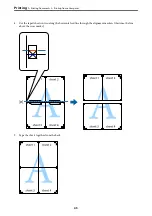Placing Originals on the Scanner Glass
1.
Open the document cover.
2.
Remove any dust or stains on the surface of the scanner glass using a soft, dry, clean cloth.
Note:
If there is any trash or dirt on the scanner glass, the scanning range may expand to include it, so the image of the
original may be displaced or reduced.
3.
Place the original face-down and slide it to the corner mark.
4.
Close the cover gently.
c
Important:
❏
When placing bulky originals such as books, prevent exterior light from shining directly onto the scanner
glass.
❏
Do not apply too much force to the scanner glass or the document cover. Otherwise, they may be damaged.
>
Placing Originals on the Scanner Glass
32
Содержание ET-2830 Series
Страница 1: ...User s Guide Printing Copying Scanning Maintaining the Printer Solving Problems NPD6951 01 EN ...
Страница 16: ...Part Names and Functions Front 17 Inside 17 Rear 18 ...
Страница 20: ...Guide to the Control Panel Buttons and Functions 21 Checking Lights and Printer Status 22 ...
Страница 25: ...Loading Paper Paper Handling Precautions 26 Loading Papers 28 Loading Various Paper 30 ...
Страница 31: ...Placing Originals Placing Originals on the Scanner Glass 32 ...
Страница 55: ...Copying Copying Basics 56 Making Multiple Copies 56 ...
Страница 160: ...Where to Get Help Technical Support Web Site 161 Contacting Epson Support 161 ...