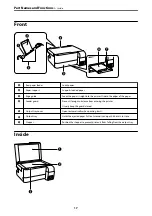❏
To specify pages that are not in series, divide the pages with commas.
Example: 5, 10, 15
About This Manual
This section explains the meaning of marks and symbols, notes on descriptions, and operating system reference
information used in this manual.
Marks and Symbols
!
Caution:
Instructions that must be followed carefully to avoid bodily injury.
c
Important:
Instructions that must be observed to avoid damage to your equipment.
Note:
Provides complementary and reference information.
Related Information
&
Links to related sections.
Provides Web Movie Manuals of the operating instructions. See the related information link.
Notes on Screenshots and Illustrations
❏
Screenshots of the printer driver are from Windows 10 or macOS High Sierra (10.13). The content displayed on
the screens varies depending on the model and situation.
❏
Illustrations used in this manual are examples only. Although there may be slight differences depending on the
model, the method of operation is the same.
>
>
Notes on Screenshots and Illustrations
8
Содержание ET-2830 Series
Страница 1: ...User s Guide Printing Copying Scanning Maintaining the Printer Solving Problems NPD6951 01 EN ...
Страница 16: ...Part Names and Functions Front 17 Inside 17 Rear 18 ...
Страница 20: ...Guide to the Control Panel Buttons and Functions 21 Checking Lights and Printer Status 22 ...
Страница 25: ...Loading Paper Paper Handling Precautions 26 Loading Papers 28 Loading Various Paper 30 ...
Страница 31: ...Placing Originals Placing Originals on the Scanner Glass 32 ...
Страница 55: ...Copying Copying Basics 56 Making Multiple Copies 56 ...
Страница 160: ...Where to Get Help Technical Support Web Site 161 Contacting Epson Support 161 ...