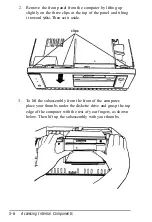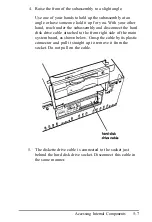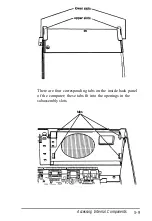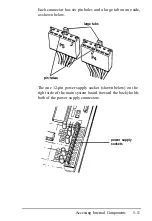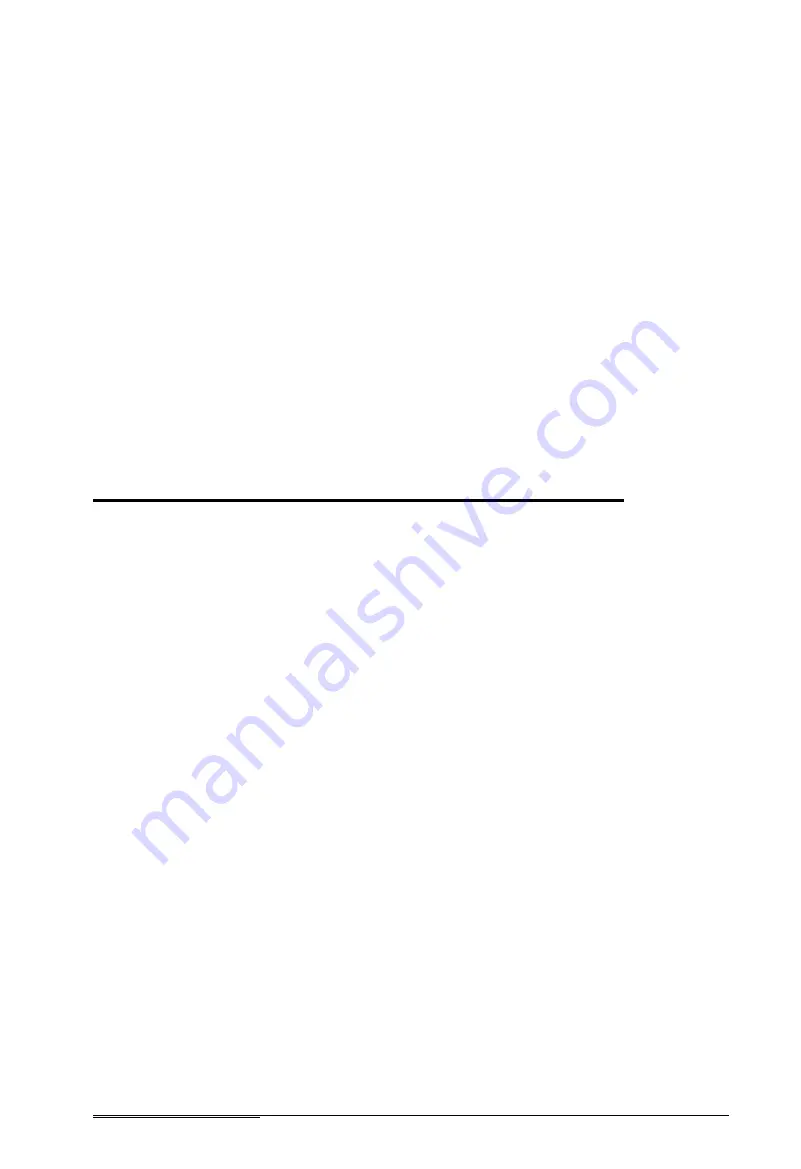
Now you should be able to use your computer as desired. Press a
key such as Enter to see if the keyboard accepts your command.
If you entered an incorrect password, the computer does not
respond. Type the correct password, press
Enter,
and try using
the computer again.
Note
You cannot change or delete a power-on password and remain
in network server mode. You must run Setup on the
Reference diskette to turn off network server mode first. See
Chapter 2 for instructions. Then you can change or delete the
password by following the instructions in Chapter 3.
If you forget the power-on password, see “Password Problems”
in Appendix A.
Using Expanded Memory Beyond 640KB
The Equity 386SX/20 PLUS comes with 2MB of random access
memory. MS-DOS and your application programs that run
under MS-DOS use the first 640KB of memory. You can use the
unused memory above 640KB as extended memory, or you can
use it as expanded memory, as described below.
Expanded memory can be used by application programs (such as
Lotus® 1-2-3®) that support the Lotus/Intel/Microsoft Expanded
Memory Specification (LIM 4.0 EMS). To take advantage of
expanded memory, you need to use a memory manager to
convert the computer’s extended memory to expanded memory.
If you selected a memory management software package when
you bought your Equity 386SX/20 PLUS, you can use the
memory manager with either version of MS-DOS. Just follow
the instructions included with the package.
Enhancing System Operations
4-11
Содержание EQUITY 3865X/20 PLUS
Страница 1: ...EPSON E Q U I T Y 3 8 6 5 X 2 0 P L U S U s e r s G u i d e ...
Страница 2: ...EPSON E Q U I T Y 3 8 6 S X 2 0 P L U S USER S GUIDE X EQ386 20PLUS ...
Страница 136: ......
Страница 266: ...E Q U I T Y 3 8 6 S X 2 0 P L U S U s e r s G u i d e ...
Страница 269: ...Epson America Inc 20770 Madrona Avenue Torrance CA 90503 ...