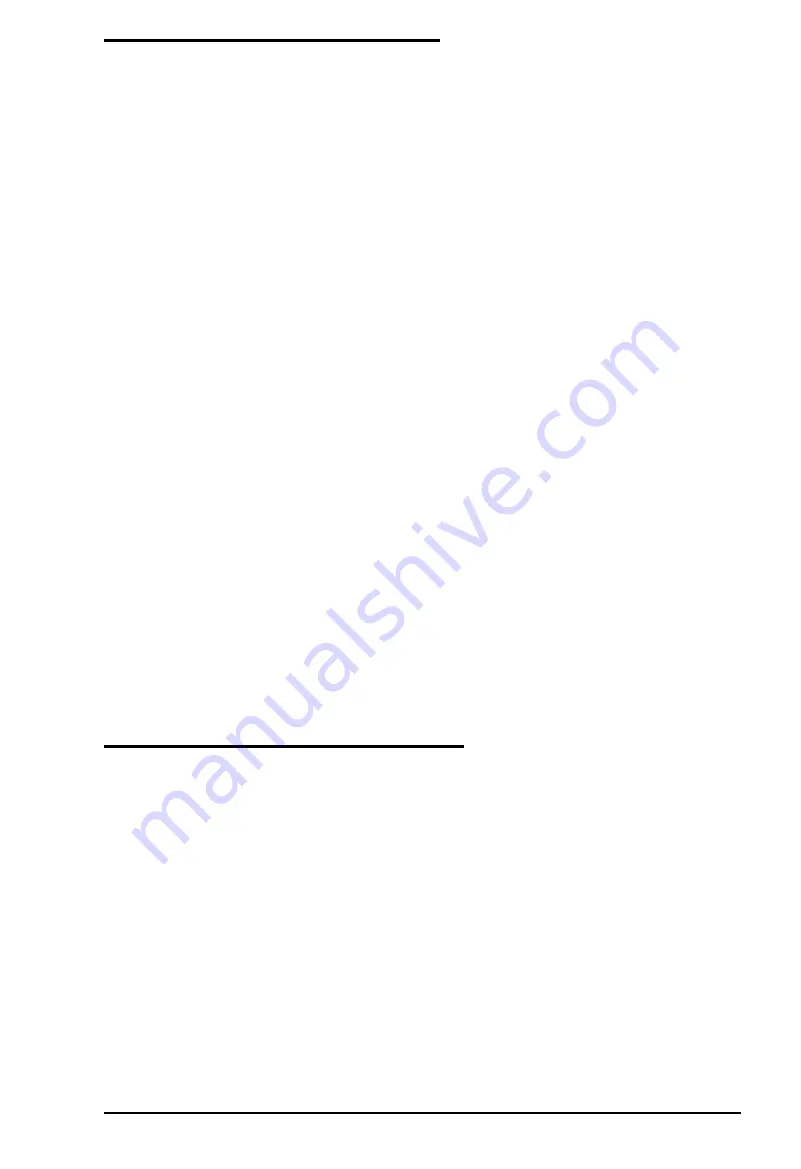
Memory Module Problems
If you added extra memory to your system by installing SIMMs
and that memory is not operating properly, check the following:
1.
If the memory count displayed by the power-on diagnostics
program is incorrect, you or your dealer may not have
installed the SIMMs correctly. They may be installed in the
wrong sockets, they may be the wrong type of
SIMM,
or
they may not be inserted all the way into their sockets.
(Keep in mind that the memory count does not include
128KB
of the standard 2MB of memory.)
If your dealer installed
SIMMs
for you, contact your dealer;
do not attempt to correct the problem yourself. If you
installed the
SIMMs,
see “Adding Memory Modules” in
Chapter 6 and make sure you have followed all the necessary
instruct ions.
2.
Be sure to run the Setup program after you install or remove
memory modules to automatically update your memory
configuration. See Chapter 2 for instructions.
3.
If you are still having trouble with your SIMMs, write down
any error messages that appear and contact your dealer.
Math Coprocessor Problems
If your math coprocessor does not seem to be operating properly,
check the following:
1.
Run the Setup program on your Reference diskette and
check to make sure that the math coprocessor is listed as
installed
on the Exit display. If it is listed as not
ins t al
led,
you or your dealer may have installed the
math
coprocessor incorrectly. See Chapters 2
and 6 for more
information.
Troubleshooting
A-27
Содержание EQUITY 3865X/20 PLUS
Страница 1: ...EPSON E Q U I T Y 3 8 6 5 X 2 0 P L U S U s e r s G u i d e ...
Страница 2: ...EPSON E Q U I T Y 3 8 6 S X 2 0 P L U S USER S GUIDE X EQ386 20PLUS ...
Страница 136: ......
Страница 266: ...E Q U I T Y 3 8 6 S X 2 0 P L U S U s e r s G u i d e ...
Страница 269: ...Epson America Inc 20770 Madrona Avenue Torrance CA 90503 ...






























