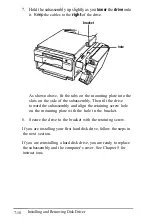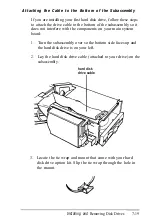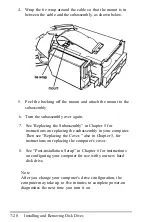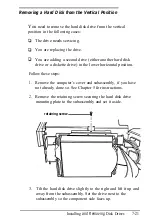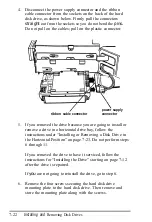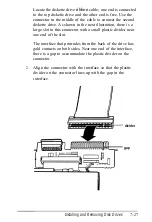Connecting the power cables
Follow these steps to connect the power supply cable for either a
diskette drive or a hard disk drive in the horizontal bay:
1.
Looking at the subassembly, locate the power supply cables
with clear plastic connectors labelled P1, P2, or P3 that lead
from the power supply (behind the horizontal drive bays).
(You connect the cables labelled P4 and P5 to the system
board later.)
You must connect a power supply cable to each drive you
install in your system. You can connect any of these three
cables to the new disk drive. One of the cables, usually P1, is
already attached to your first diskette drive.
As shown below, the end of the connector has two notched
comers. The power supply socket on the back of the drive is
next to the ribbon cable connector. The socket also has two
notched comers.
power supply cable
power supply socket
notched corners
notched corners
Installing and Removing Disk Drives
7-31
Содержание EQUITY 3865X/20 PLUS
Страница 1: ...EPSON E Q U I T Y 3 8 6 5 X 2 0 P L U S U s e r s G u i d e ...
Страница 2: ...EPSON E Q U I T Y 3 8 6 S X 2 0 P L U S USER S GUIDE X EQ386 20PLUS ...
Страница 136: ......
Страница 266: ...E Q U I T Y 3 8 6 S X 2 0 P L U S U s e r s G u i d e ...
Страница 269: ...Epson America Inc 20770 Madrona Avenue Torrance CA 90503 ...