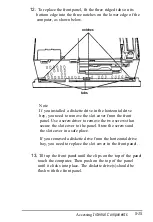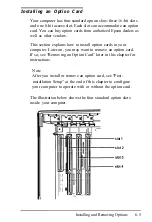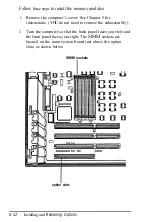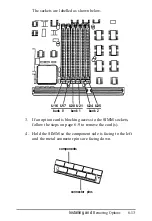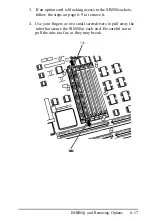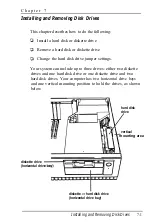Follow
these steps
to install the memory modules:
1. Remove the computer’s cover. See Chapter 5 for
instructions. (YOU do not need to remove the subassembly.)
2.
Turn the computer so that the back panel faces your left and
the front panel faces your right. The
SIMM
sockets are
located on the main system board just above the option
slots, as shown below.
SIMM sockets
option slots
6-12
Installing and
Renaming Options
Содержание EQUITY 3865X/20 PLUS
Страница 1: ...EPSON E Q U I T Y 3 8 6 5 X 2 0 P L U S U s e r s G u i d e ...
Страница 2: ...EPSON E Q U I T Y 3 8 6 S X 2 0 P L U S USER S GUIDE X EQ386 20PLUS ...
Страница 136: ......
Страница 266: ...E Q U I T Y 3 8 6 S X 2 0 P L U S U s e r s G u i d e ...
Страница 269: ...Epson America Inc 20770 Madrona Avenue Torrance CA 90503 ...