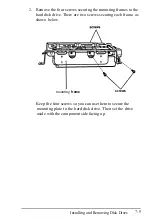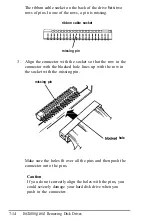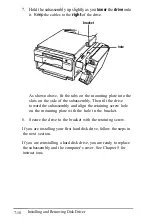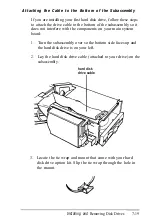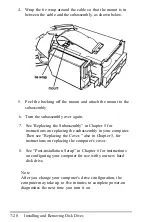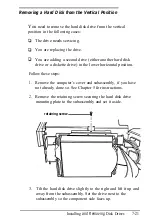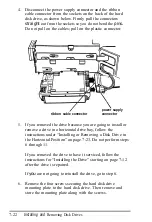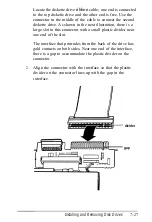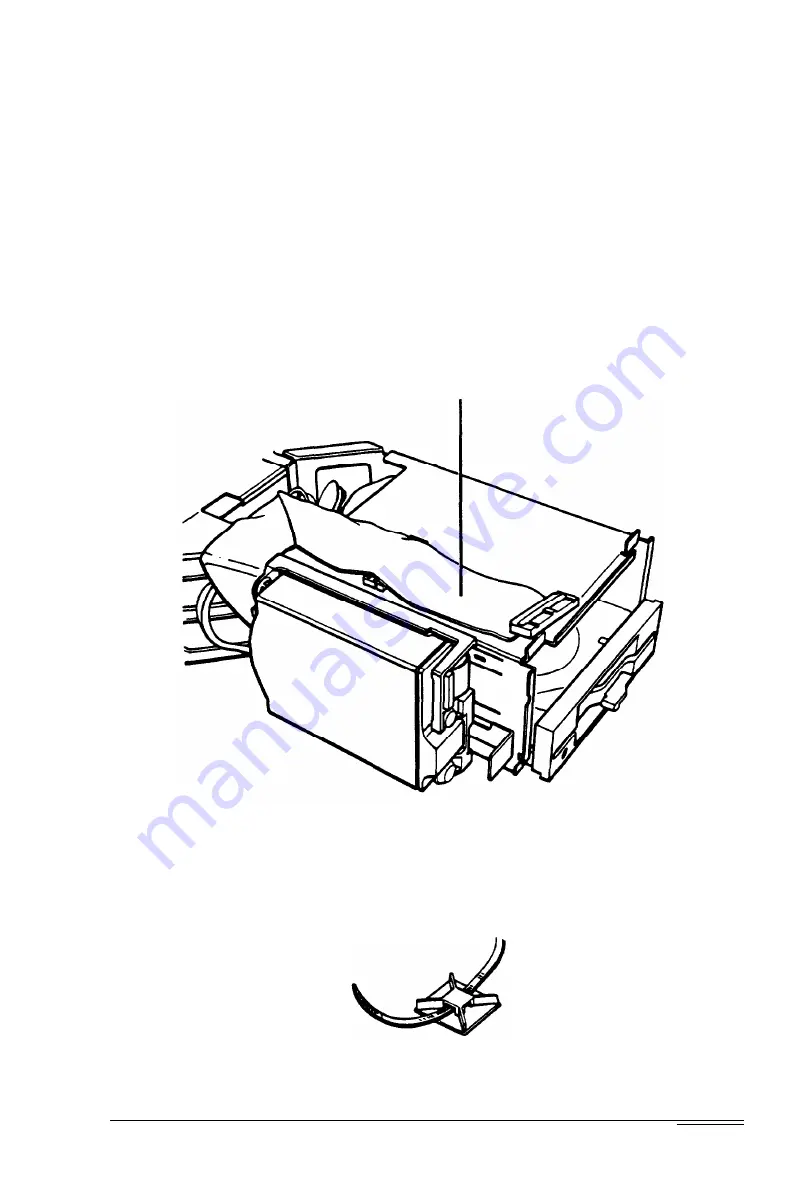
Attaching the Cable to the Bottom of the Subassembly
If you are installing your first hard disk drive, follow these steps
to attach the drive cable to the bottom of the subassembly so it
does not interfere with the components on your main system
board:
1.
Turn the subassembly over so the bottom side faces up and
the hard disk drive is on your left.
2.
Lay the hard disk drive cable (attached to your drive) on the
subassembly.
hard disk
drive cable
3.
Locate the tie wrap and mount that came with your hard
disk drive option kit. Slip the tie wrap through the hole in
the mount.
Installing and
Removing Disk Drives
7-19
Содержание EQUITY 3865X/20 PLUS
Страница 1: ...EPSON E Q U I T Y 3 8 6 5 X 2 0 P L U S U s e r s G u i d e ...
Страница 2: ...EPSON E Q U I T Y 3 8 6 S X 2 0 P L U S USER S GUIDE X EQ386 20PLUS ...
Страница 136: ......
Страница 266: ...E Q U I T Y 3 8 6 S X 2 0 P L U S U s e r s G u i d e ...
Страница 269: ...Epson America Inc 20770 Madrona Avenue Torrance CA 90503 ...