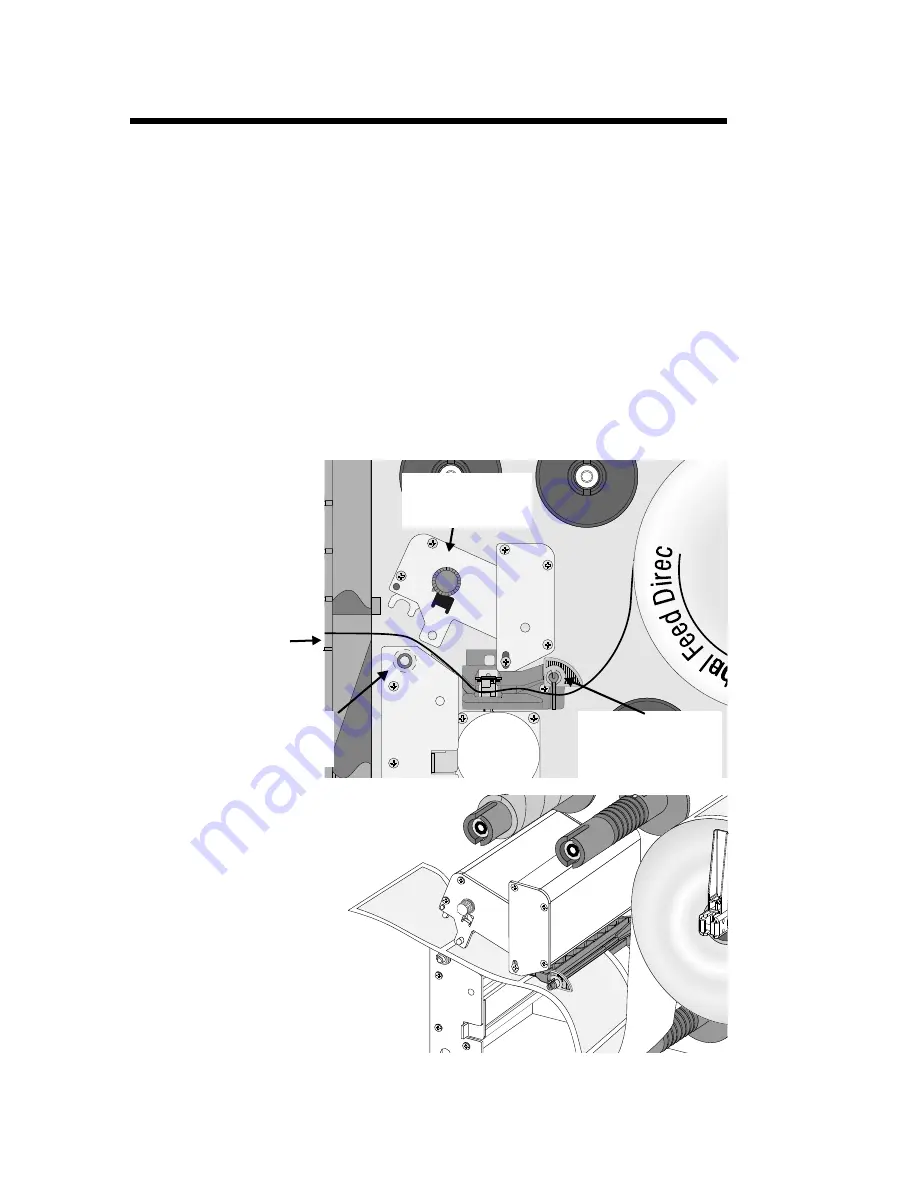
Label Loading
Step
5
Thread the label stock through the Label Sensor
Assembly and then between the Platen (drive roller) and
the Printhead.
Mise en place
d’étiquettes
Etape
5
Faites passer le papier d’étiquettes dans le capteur
d’étiquette puis entre le plateau (galet d’entraînement) et
la tête d’impression.
Einlegen von
Etiketten
Schritt
5
Fädeln Sie das Etikettenmaterial in den Etikettensensor
ein und führen Sie es anschließend zwischen Papierwalze
(Antriebswalze) und Druckkopf hindurch.
Carga de
etiquetas
Paso
5
Instale el stock de etiquetas en el Conjunto del sensor de
etiquetas y, a continuación, colóquelo entre el Rodillo
(rodillo de unidad) y el Cabezal de impresión.
2"
(50
mm)
4"
(10
0mm)
T
E
P
P
E
R
M
O
T
O
R
Label Sensor Assembly
Capteur d’étiquette
Etikettensensor
Conjunto del sensor
de etiquetas
Label Stock
Support d’étiquette
Etikettenmaterial
Stock de etiquetas
Platen
Plateau
Papierwalze
Rodillo
Figure 2-5
Load The Labels
Mise en place
des étiquettes
Einlegen der Etiketten
Carga de las etiquetas
S
T
E
P
P
E
R
M
O
T
OR
2"
(50
mm
)
4"
(100mm)
Printhead
Tête d’impression
Druckkopf
Cabezal de impresión
Operation
48
980003-100 Rev. B
Содержание TLP2046
Страница 1: ...User s Manual 980003 100 Rev B 1996 Eltron International Inc TLP2046 User s Manual ...
Страница 2: ......
Страница 134: ...Supplies and Accessories 126 980003 100 Rev B ...
Страница 138: ...Supplies and Accessories 130 980003 100 Rev B ...
Страница 142: ...Supplies and Accessories 134 980003 100 Rev B ...
Страница 146: ...Supplies and Accessories 138 980003 100 Rev B ...
Страница 154: ...Windows Printer Driver 146 980003 100 Rev B ...
Страница 155: ...Windows Printer Driver 980003 100 Rev B 147 ...
Страница 156: ...41 Moreland Road Simi Valley CA 93065 805 579 1800 FAX 805 579 1808 ...
















































