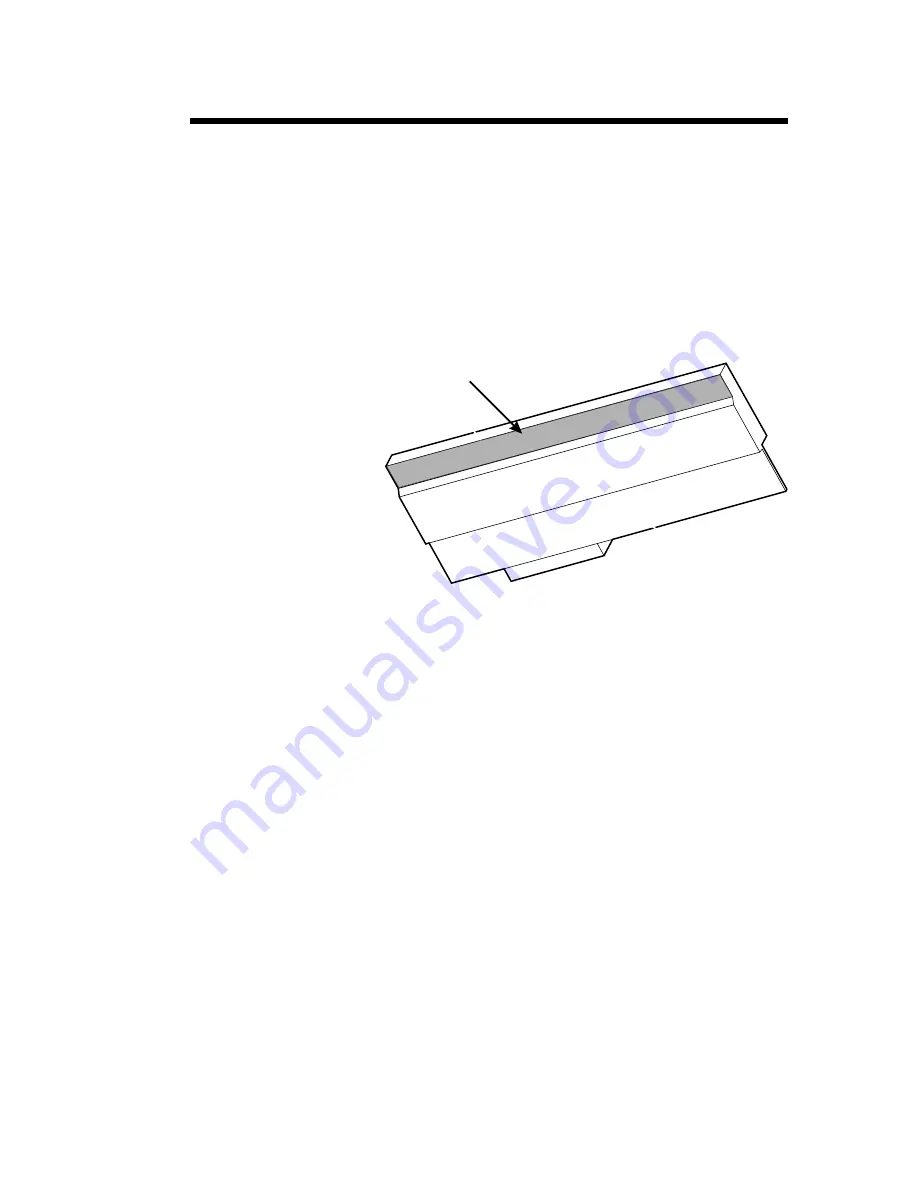
Step
2
Gently rub the Cleaning Pen across the amber area of the
printhead.
Etape
2
Passez délicatement le crayon de nettoyage sur la zone
jaune de la tête d’impression.
Schritt
2
Reiben Sie den Reinigungsstift sanft über die bernstein-
farbene Fläche des Druckkopfs.
Paso
2
Pase con cuidado la pluma de limpieza por el área ámbar
del cabezal de impresión.
Allow the print head to dry for 1 minute before reloading
the labels.
Laissez la tête d’impression sécher 1 minute avant de
remettre en place les étiquettes.
Lassen Sie den Druckkopf eine Minute lang trocken, ehe
Sie die Etiketten wieder einlegen.
Deje secar el cabezal de impresión durante 1 minuto
antes de volver a cargar etiquetas.
Clean Here
Nettoyer ici
Hier reinigen
Limpie aquí
Figure 2-20
Printhead Cleaning
Nettoyage
de la tête d’impression
Druckkopf- reinigung
Limpieza del cabezal
de impresión
Operation
980003-100 Rev. B
81
Содержание TLP2046
Страница 1: ...User s Manual 980003 100 Rev B 1996 Eltron International Inc TLP2046 User s Manual ...
Страница 2: ......
Страница 134: ...Supplies and Accessories 126 980003 100 Rev B ...
Страница 138: ...Supplies and Accessories 130 980003 100 Rev B ...
Страница 142: ...Supplies and Accessories 134 980003 100 Rev B ...
Страница 146: ...Supplies and Accessories 138 980003 100 Rev B ...
Страница 154: ...Windows Printer Driver 146 980003 100 Rev B ...
Страница 155: ...Windows Printer Driver 980003 100 Rev B 147 ...
Страница 156: ...41 Moreland Road Simi Valley CA 93065 805 579 1800 FAX 805 579 1808 ...
















































