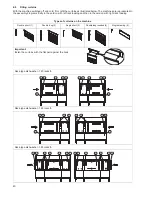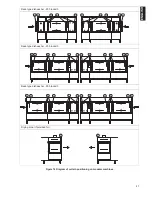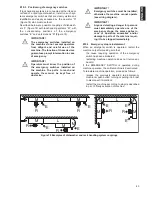53
ENGLISH
(Figure 25 / Figure 26).
•
Position the trays on the racks with the long side in
the feed direction of the conveyor system, leaving
the last rack position free, since a tray positioned
there could collide with the wall of the machine
(Figure 27).
Figure 27 Positioning trays
I3.6
Tank filter cleaning
This function is present only if enabled by a specialized
technician.
During normal operation a check of the amount of
grime accumulated on the wash and prewash (if pre-
sent) filters is automatically performed. When the
amount of dishes washed has accumulated enough
grime on the filters to compromise washing efficiency,
the machine display shows the following message:
Open the doors of the machine, remove the filters and
wash them thoroughly (Figure 28).
Figure 28 Tank and filter cleaning
•
At the end of cleaning operations, refit the previ-
ously removed parts.
•
Close the machine door.
WARNING
Failure to clean the filters when required will even-
tually make it impossible to do a wash cycle.
I3.7
Accessory functions
To activate an accessory function make sure the
machine is not in the wash phase; if necessary press
the
Stop
key (“B” - Table 5).
Press the
accessory functions
key (“M” - Table 5)
the accessory functions menu is accessed.
To quit the accessory functions menu, press the
accessory functions
key (“M” - Table 5) again.
After entering the accessory functions menu the
required function can be selected by means of the
increase (“O” - Table 5) and decrease (“Q” - Table 5)
keys.
IMPORTANT!
To facilitate the flow of water leave a
space of 100 mm between each pan.
Figure 25 Positioning
dishes
Figure 26 Positioning
pans
WARNING!
Keep limbs away from the rack entry
zone - danger of crushing.
CLEAN
TANK
FILTERS