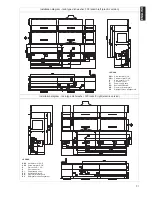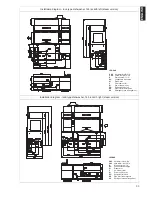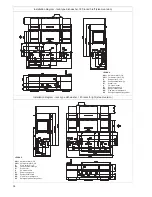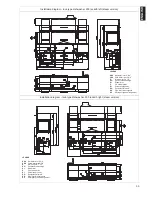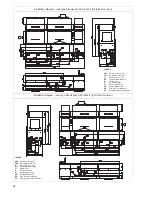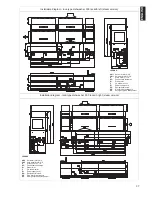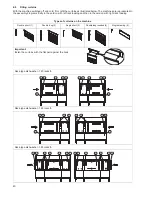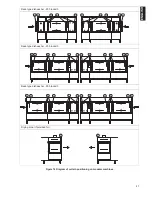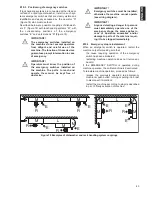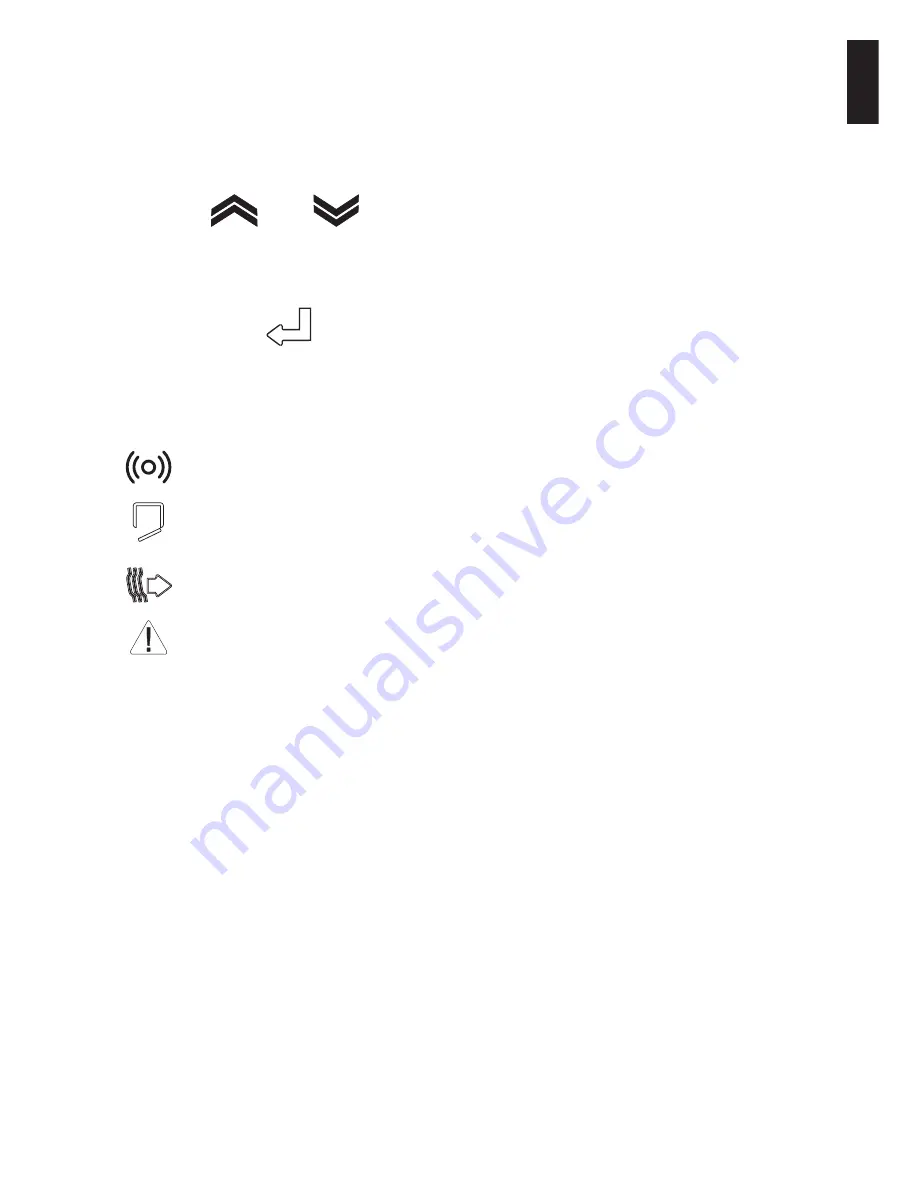
45
ENGLISH
When activating the accessory functions menu or exe-
cuting one of these functions the key is green.
To quit the accessory functions menu, press the
accessory functions key again.
After entering the accessory functions menu, the
required function can be selected by means of the
increase (“O” - Table 5) and decrease (“Q” - Table 5)
keys.
After selecting the required accessory function, it can
be started by pressing the confirm key (“R” Table 5).
F3
Service alarms/signalling
Lighting up of the indicators listed below enables man-
agement of the following information:
emergency switch activated alarm
door open alarm
The display (“E” - Table 5) indicates the
module with door open);
The rack has reached the end of the feed
system.
general alarm
(described in detail on the display)