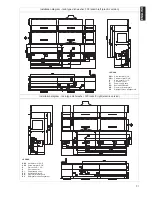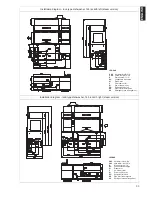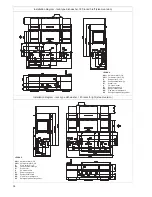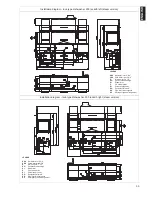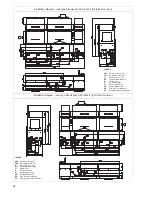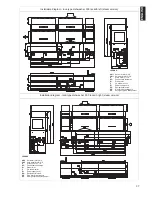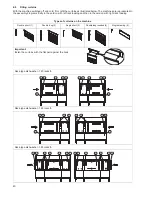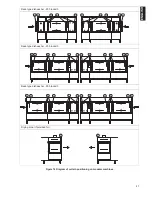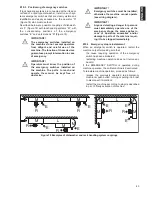44
F
DESCRIPTION OF CONTROL PANEL
The possible control panel configurations for modular rack-type dishwashers are as follows:
Table 5
Control panel
Described below are all the single keys and functions present in the various control panel models listed above. Some
functions are shared by all models of the range, whereas others are available only on several versions.
F1
Basic controls
On/Off
This key indicates the status of the equipment: on or
off. When the equipment is switched on, the key is
green.
Start at speed 1 (low speed)
This key is used to start a wash cycle at speed 1. This
speed is recommended for washing very dirty dishes.
Start at speed 2 (high speed)
This key is used to start a wash cycle at speed 2. This
speed is recommended for washing medium dirty or
not very dirty dishes.
When a speed is selected the corresponding key turns
yellow.
Stop
This key is used to stop a wash phase or drain/clean-
ing cycle.
When the machine is carrying out the wash phase the
key flashes yellow; when it is carrying out a drain/
cleaning cycle the key flashes green.
F2
Accessory function selection controls
Accessory functions
This key is used to access the “accessory functions”
menu which is displayed.
U
Q
C
A
N
M
O
B
D
E
R
T
S
V
U
U
Q
C
A
M
O
B
D
E
R
T
S
V
U
Q
C
A
M
O
B
D
E
R
T
S
V
U
N
LEGEND
A = On/Off
B = Stop
C = Start at speed 1
D = Start at speed 2
E = Display
M = Accessory functions
N = Active indicator / Wash safe
control
O = Increase key
Q = Decrease key
R = Confirmation key
S = Emergency stop alarm
T = Door open alarm
U = Racks stuck alarm
V = General alarm