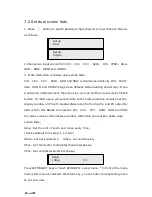EPV 701 User Manual
Doc. No
:
RGB-RD-UM-V618E012
37
Download LOGO
After LOGO picture was adjusted to specified format and size, users could
download it to the device, and then enable the LOGO display function, the LOGO
would be displayed on the screen.
By setting the parameters of X or Y coordinates, LOGO position on screen can be
adjusted.
Содержание EPV IMAGE VSC
Страница 1: ...EPV IMAGE VSC VIDEO PROCESSOR USER MANUAL ...
Страница 22: ...EPV 701 User Manual Doc No RGB RD UM V618E012 17 ...