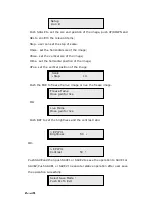EPV 701 User Manual
Doc. No
:
RGB-RD-UM-V618E012
9
SAVE2
:
switch to use the user-defined mode 2;
PBP
:
switch to show two pictures beside on beside;
PIP
:
switch to show picture in picture on the screen. CV1 is the default
small picture on the top left corner, DVI is the default picture full
screen;
POP
:
switch to show picture out picture on the screen;
FS
:
switch to selet full screen or zoom view, just for single picture
mode;
MENU:
push to go to main menu;
FRE
:
push to freeze the video image or live again
(
Freeze
Live
Freeze
)
AB
: push to switch between front picture and back picture if works in
dual channel mode with alpha key, front picture will alpha key in step by
step and back picture key out step by step;
SCALE
: push to go to between scale
zoom
crop
scale mode;
BRT
:
push to adjust the brightness and the contrast ratio, push to enter
to the relevant Menu, and then push the UP and DOWN to adjust the
brightness and the contrast ratio;
OUT:
push to select the output format by using the UP and DOWN;
I/II:
push to set single or dual channe;
SAVE:
push to save current config;
4.2 Video Processor Menu
System menu as follows;
Содержание EPV IMAGE VSC
Страница 1: ...EPV IMAGE VSC VIDEO PROCESSOR USER MANUAL ...
Страница 22: ...EPV 701 User Manual Doc No RGB RD UM V618E012 17 ...