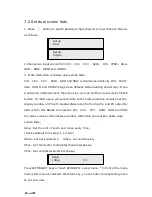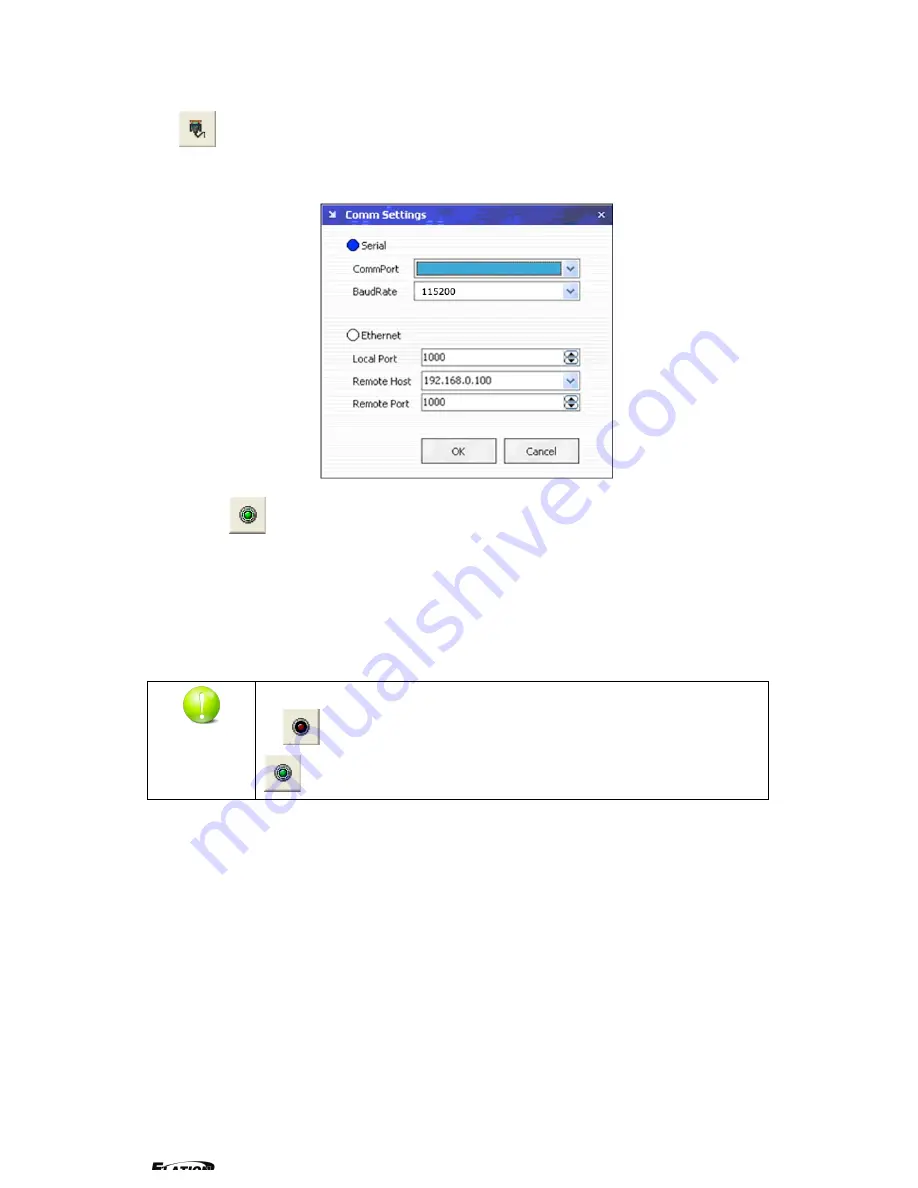
EPV 701 User Manual
Doc. No
:
RGB-RD-UM-V618E012
41
:
Set the RS232 as installed just now, and set the EPV IMAGE VSC Boud
Rate to be: 115200.
Press
to start RS 232 communication, when there is green point in the
right down corner showing on the software, it means the communication is OK,
and you can use the software to control the device now; the software operation
is the same as EPV IMAGE VSC, just can see the difference of the SDI input;
Note
:
If power off during communication, should close the port
by
first, and plug in out of the USB and do communication
again.
Содержание EPV IMAGE VSC
Страница 1: ...EPV IMAGE VSC VIDEO PROCESSOR USER MANUAL ...
Страница 22: ...EPV 701 User Manual Doc No RGB RD UM V618E012 17 ...