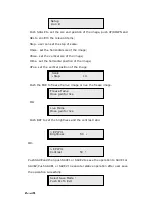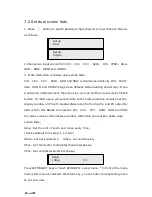EPV 701 User Manual
Doc. No
:
RGB-RD-UM-V618E012
27
6.0 FAQ
6.1 No output in target display
1) Check the output config of the input video.
2) Check the input channel config is ok. Ex.The composite 1 interface is
connected to the composite interface of video source.
3) Check the connection of output is ok.
4) Check the target monitor or display is not destroied or power down.
5
)
Check the output resolution of EPV IMAGE VSC is not out of the maximal
resolution
of target display.
6) Check ALPHA value is not 0.
7
)
Any requirement, please feel free to contact our customer service engineer.
6.2 VGA input could not work with EPV IMAGE VSC Console
1
)
Check VGA source output is ok.
2
)
Check VGA input resolution is not out of EPV IMAGE VSC Console support list,
as following. The biggest input resolution is 1024*768*60Hz
3) Check EPV IMAGE VSC Console works in VGA input mode.
4) Any requirement, please feel free to contact our customer service engineer.
6.3 DVI input could not work with EPV IMAGE VSC
1)
Check DVI source is ok.
2) Check DVI source output is not out of EPV IMAGE VSC support list.
3) Check EPV IMAGE VSC works in DVI input mode.
4) Check the connection between EPV IMAGE VSC and DVI source is correct.
Restart DVI source and check output.
5) Any requirement, please feel free to contact our customer service engineer.
Содержание EPV IMAGE VSC
Страница 1: ...EPV IMAGE VSC VIDEO PROCESSOR USER MANUAL ...
Страница 22: ...EPV 701 User Manual Doc No RGB RD UM V618E012 17 ...