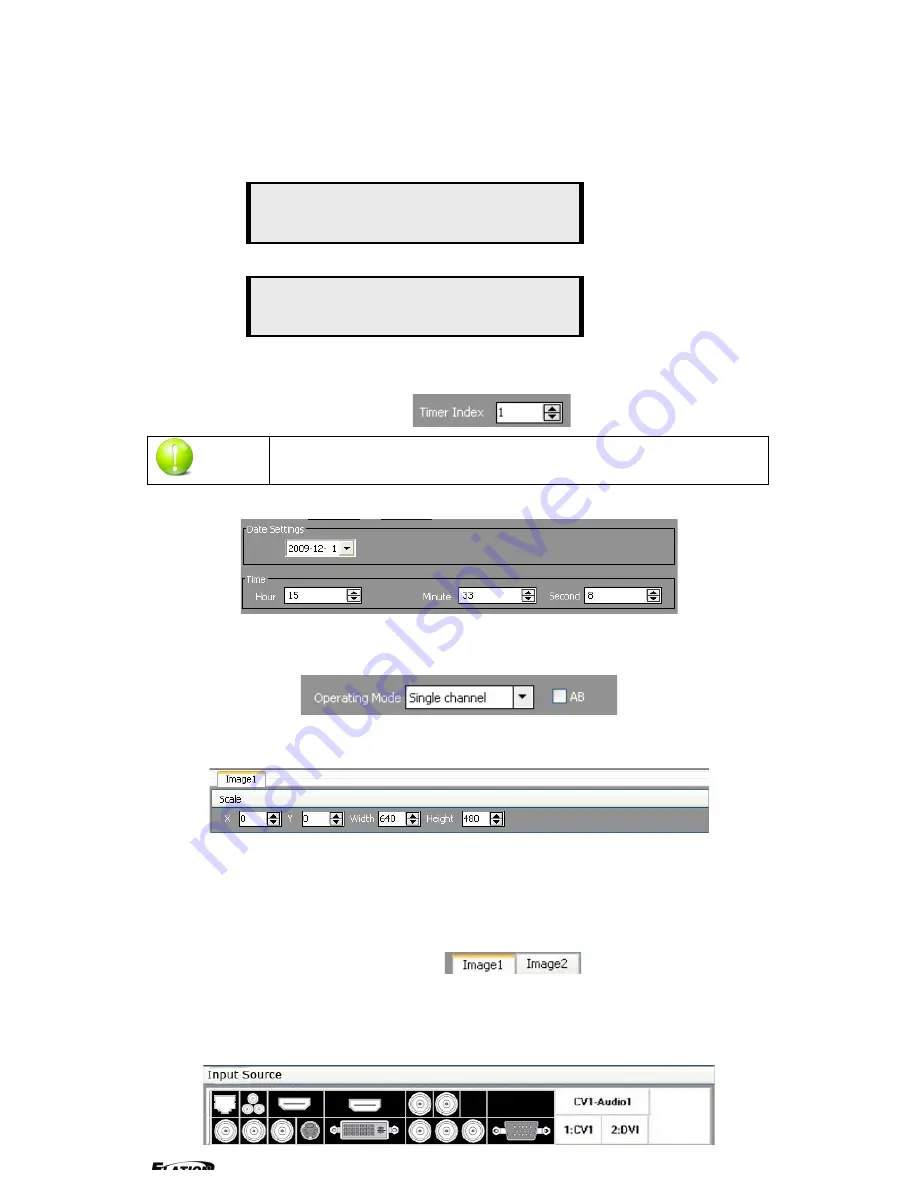
EPV 701 User Manual
Doc. No
:
RGB-RD-UM-V618E012
56
time can start.
Press MENU button can enter system main menu, touch UP/DOWN to enter
advanced menu, shown as the picture:
Press SEL button to enter advanced menu
2.
When the timer count is set to 1, it indicates that the setting contents will be
stored in the “timing 1”. If you need to set more, you can set up one by one and
saved in different “Timer index”.
Note
:
Equipment currently supports 10 task scheduler.
3. Set “task schedule” playing time
,
can up to second.
4. Select the signal source to play works in dual channel or single channel mode,
and check whether to use fade during dual channel mode.
5. Users can control the image position and size by change the data or click the
drop-down arrow.
6. When device works under the single channel mode, click the interface Icon.
Red box indicates current interface has been selected as the input interface;
When device works under the dual channel mode, need to switch image 1 and
image 2 set input signal one by one.
Users can see the image 1 and image 2 input source information in the input
source toolbar after setting. Shown as the picture:
>EPV IMAGE VSC
*Advance
↑
Time
:
Time Able
Содержание EPV IMAGE VSC
Страница 1: ...EPV IMAGE VSC VIDEO PROCESSOR USER MANUAL ...
Страница 22: ...EPV 701 User Manual Doc No RGB RD UM V618E012 17 ...
















