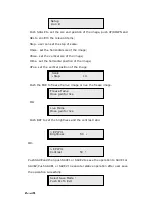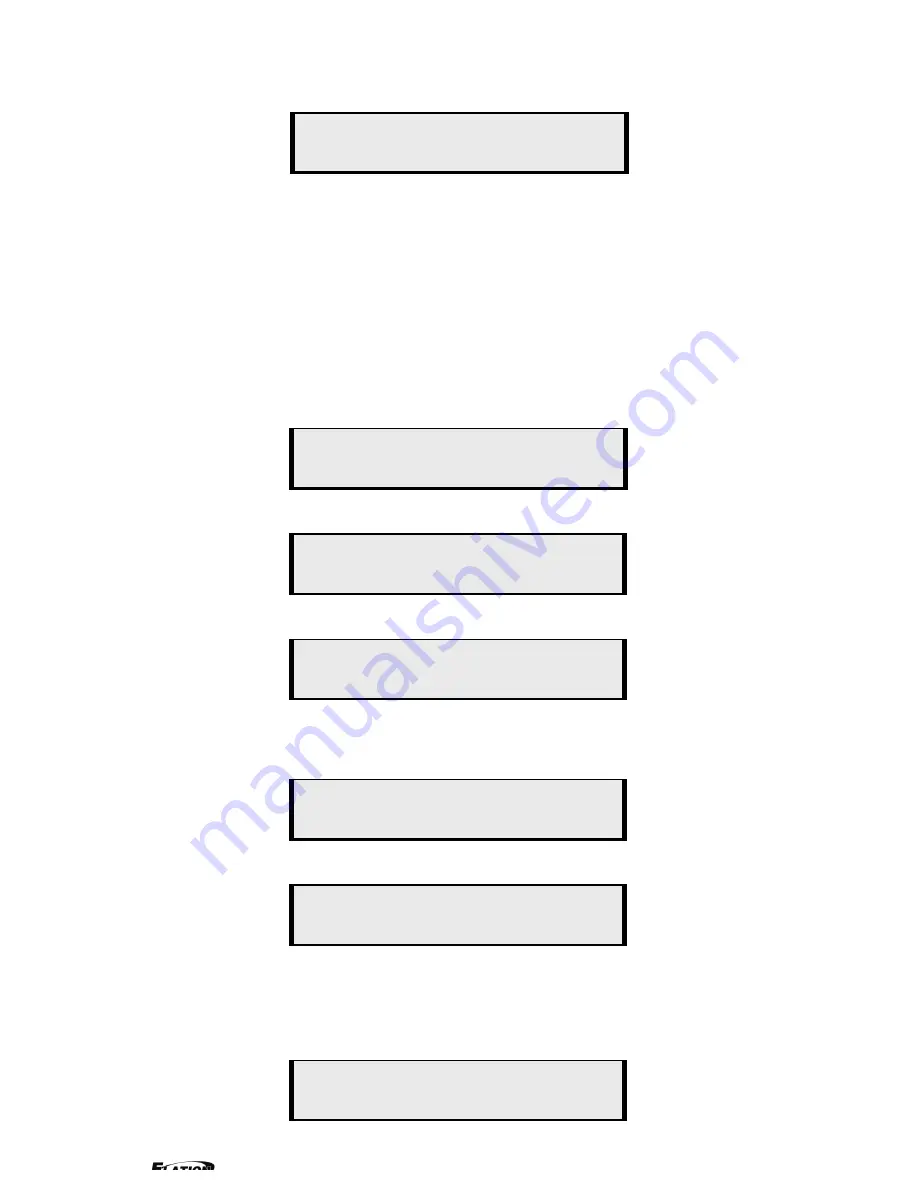
EPV 701 User Manual
Doc. No
:
RGB-RD-UM-V618E012
13
Push SCALE to set the size and position of the image, push UP/DOWN and
SEL to confirm the relevant items;
Step
:
user can set the step of scale;
HSize
:
set the horizontal size of the image;
VSize
:
set the vertical size of the image;
HPos
:
set the horizontal position of the image;
VPos
:
set the vertical position of the image
;
Push the FRE to freeze the live image or live the freeze image.
OR
:
Push BRT to set the brightness and the contrast ratio:
OR
:
Push SAVE and then push SAVE1 or SAVE2 to save the operation to SAVE1 or
SAVE2;Push SAVE1 or SAVE2 to execute relative operation after user save
the operation sucessfully.
Select Save Mode
!
Push Esc To Exit
> EPV701
Contrast 50
↑
> EPV701
Brightness 50
↓
Live Frame
Once gain for live
Freeze Frame
Once gain for live
Setup
A on B
Scale
> Step 10
Содержание EPV IMAGE VSC
Страница 1: ...EPV IMAGE VSC VIDEO PROCESSOR USER MANUAL ...
Страница 22: ...EPV 701 User Manual Doc No RGB RD UM V618E012 17 ...