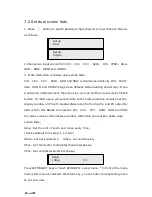EPV 701 User Manual
Doc. No
:
RGB-RD-UM-V618E012
29
6.7 Display SDI1 or SDI2 in dual display mode
The way to display SDI1 or SDI2 in dual display mode: select SDI1 or SDI2
when in single display mode, press / to enter into dual display mode then
select SDI1 or SDI2 as source signal
6.8 HDMI display shows blue screen
In dual channel and the picture composition is: SDI+HDMI(including SDI1,
SDI2 and HDMI1, HDMI2 combine together), switching between SDI1 and
SDI2, or other signals switching to SDI1 or SDI2, when HDMI display shows blue
screen, then user needs to reselect the HDMI working signal.
6.9 Can’t be saved ALPHA value
ALPHA value can’t be saved when operating the AB key on the front panel to do
FADE IN FADE OUT, so user has to revise the corresponding value in the
Advanced Menu to save it.
Содержание EPV IMAGE VSC
Страница 1: ...EPV IMAGE VSC VIDEO PROCESSOR USER MANUAL ...
Страница 22: ...EPV 701 User Manual Doc No RGB RD UM V618E012 17 ...