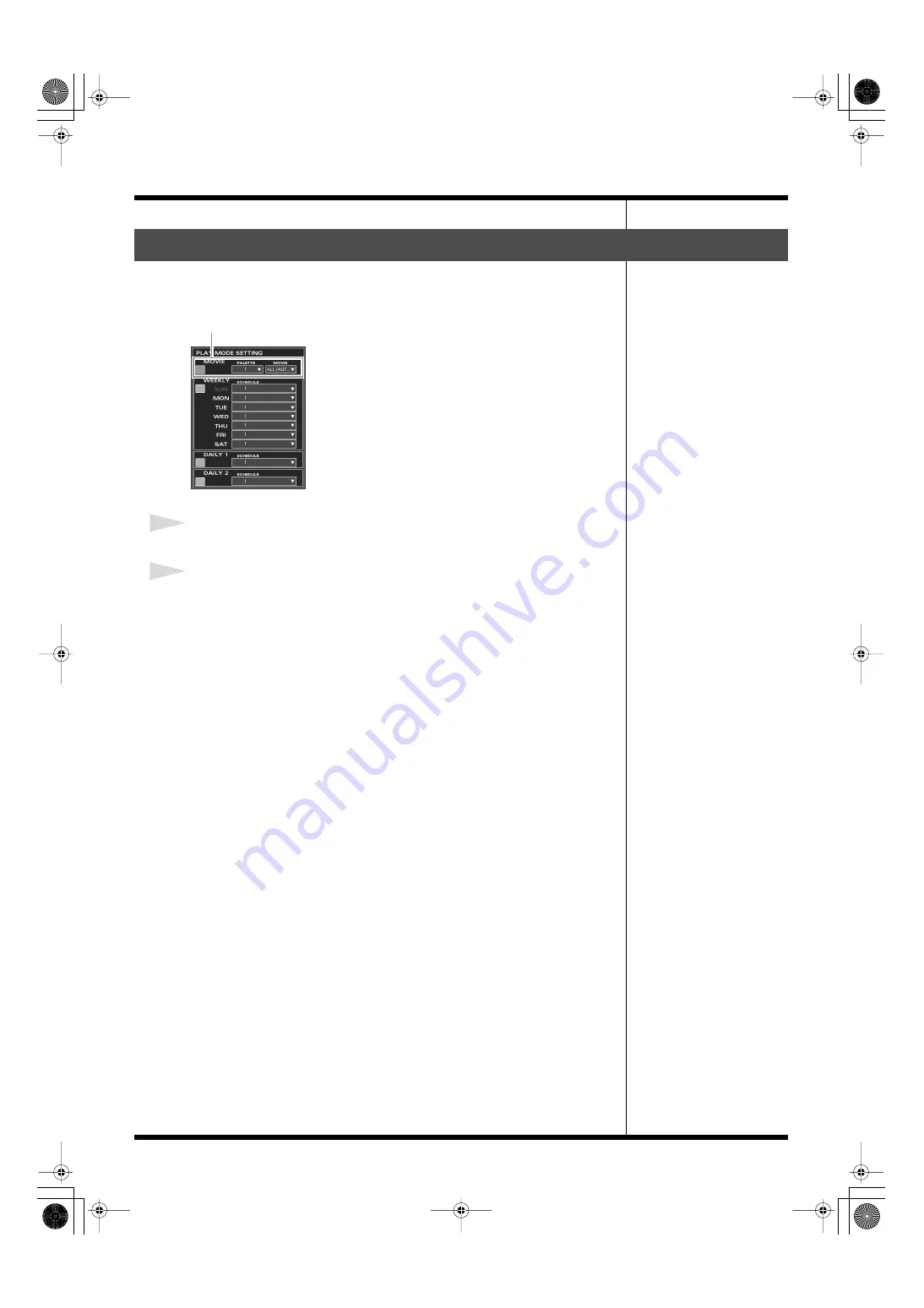
92
Using the Scheduler
You can set priority palettes and movies to be selected for playback when Movie
Play is selected in the Play Mode.
fig.scheduler12.eps
1
Click to select the desired palette at “PALETTE.”
2
Click to select the desired movie at “MOVIE.”
You can select “ALL” to play all movies in the palette.
When you click to light the box in orange on the left side in the MOVIE area, the unit
automatically changes to the selected playback mode when the Play Mode is
activated (or right after the unit is powered on).
Selecting the palettes for movie playback
MOVIE play mode
000RG-100.book 92 ページ 2004年8月6日 金曜日 午後5時37分
Содержание RG-100
Страница 126: ...000RG 100 book 126 ページ 2004年8月6日 金曜日 午後5時37分 ...
















































