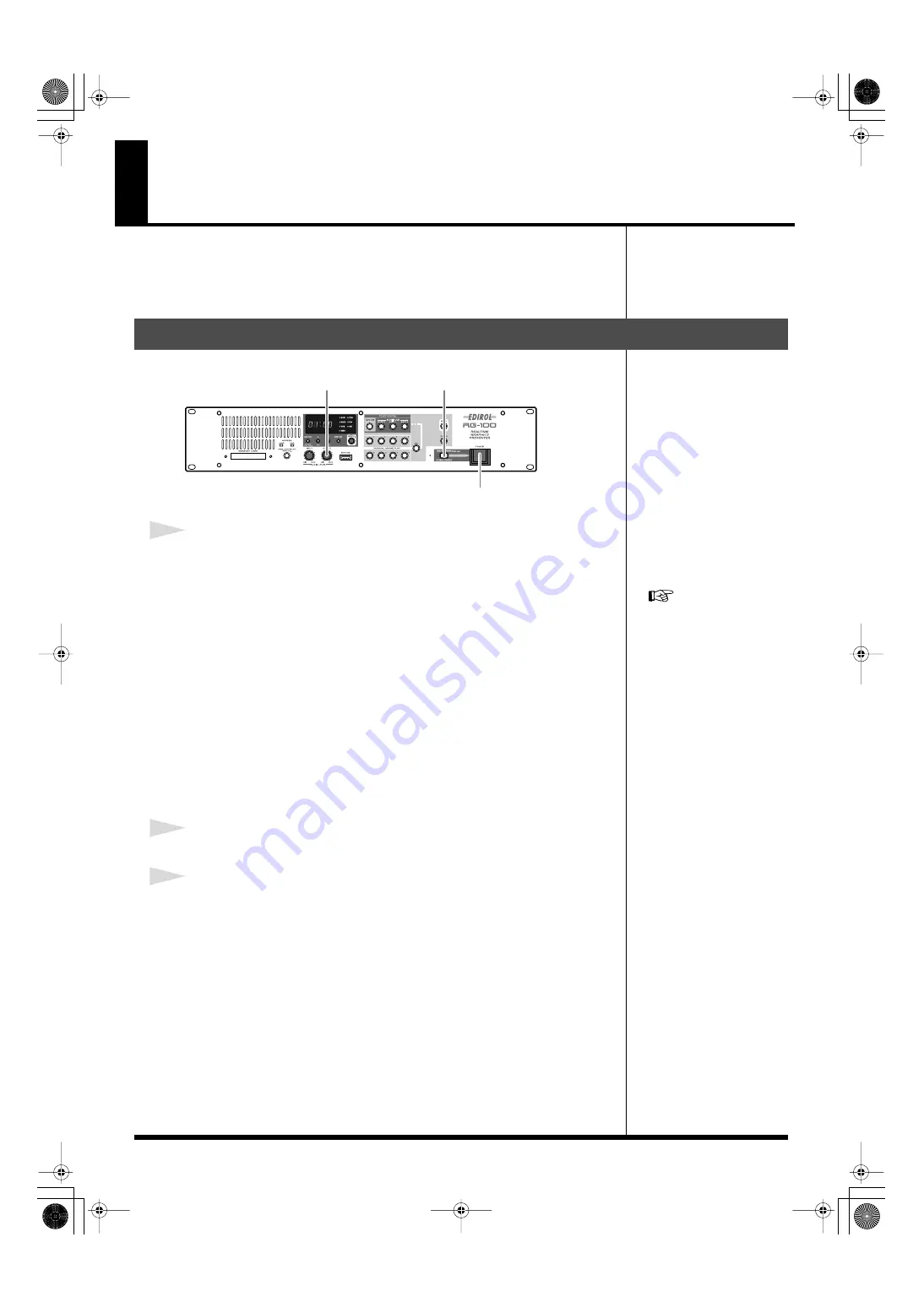
25
Basic operation
In this section you will find basic instructions on how to use this unit.
The instructions start from powering on/off the unit, followed by using a card for
instant movie play; they also explain how to create and play a simple movie clip.
fig.front02.eps
1
First, power on the display connected to this unit, then press the POWER
button of the RG-100.
* Once the connections have been completed (p. 20), turn on power to your various devices in
the order specified. By turning on devices in the wrong order, you risk causing malfunction
and/or damage to speakers and other devices.
* This unit is equipped with a protection circuit. A brief interval (a few seconds) after power
up is required before the unit will operate normally.
* Be sure to check the following before powering on your equipment.
• Is the unit properly connected with other external devices?
• Are the volumes of this unit and other audio equipment turned down?
The STANDBY indicator lights in blue, and the unit prepares itself for startup.
It takes some time for the unit to start up (“Load” appears in the display on the front
panel). After startup is completed, the unit automatically plays back the sample
movie. The current time appears in the display on the front panel.
2
Power up the audio equipment connected to this unit.
3
Adjust the audio volume using the OUTPUT knobs of this unit and the volume
of other connected audio equipment.
Powering on the unit
POWER button
OUTPUT knob
STANDBY indicator
You can select the mode that
the unit is to start with upon
power-up. For details, refer to
000RG-100.book 25 ページ 2004年8月6日 金曜日 午後5時37分
Содержание RG-100
Страница 126: ...000RG 100 book 126 ページ 2004年8月6日 金曜日 午後5時37分 ...
















































