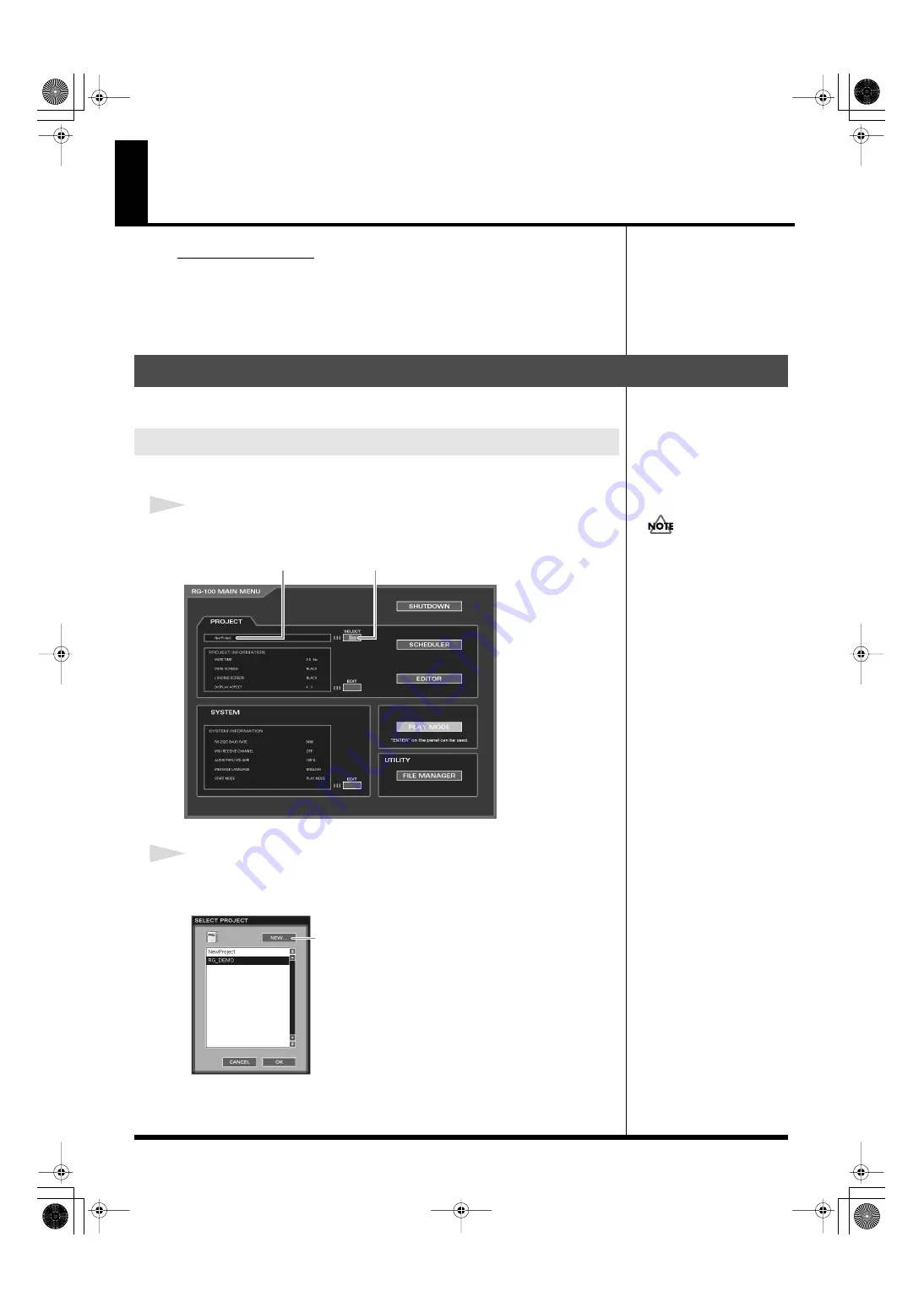
42
About projects
What are projects?
A project is the fundamental unit that is worked with when operating the device. A
project holds materials to use for creating movies, the palettes where you create the
movies, and also the Scheduler settings. For this reason, it is recommended that you
work with, save, or exchange data in project units.
When operating this unit, you can select or create a new project.
Here is how to create a new project.
1
Press and hold the MENU button for more than 2 seconds to access the MAIN
MENU screen.
fig.main menu05.eps
2
Click [SELECT] in the “PROJECT” area.
The SELECT PROJECT window appears.
fig.project03.eps
Creating or selecting a project
Creating a new project
If the display shows the
“Lock” message, the MENU
button does not function.
[SELECT]
Project name
[NEW...]
000RG-100.book 42 ページ 2004年8月6日 金曜日 午後5時37分
Содержание RG-100
Страница 126: ...000RG 100 book 126 ページ 2004年8月6日 金曜日 午後5時37分 ...






























