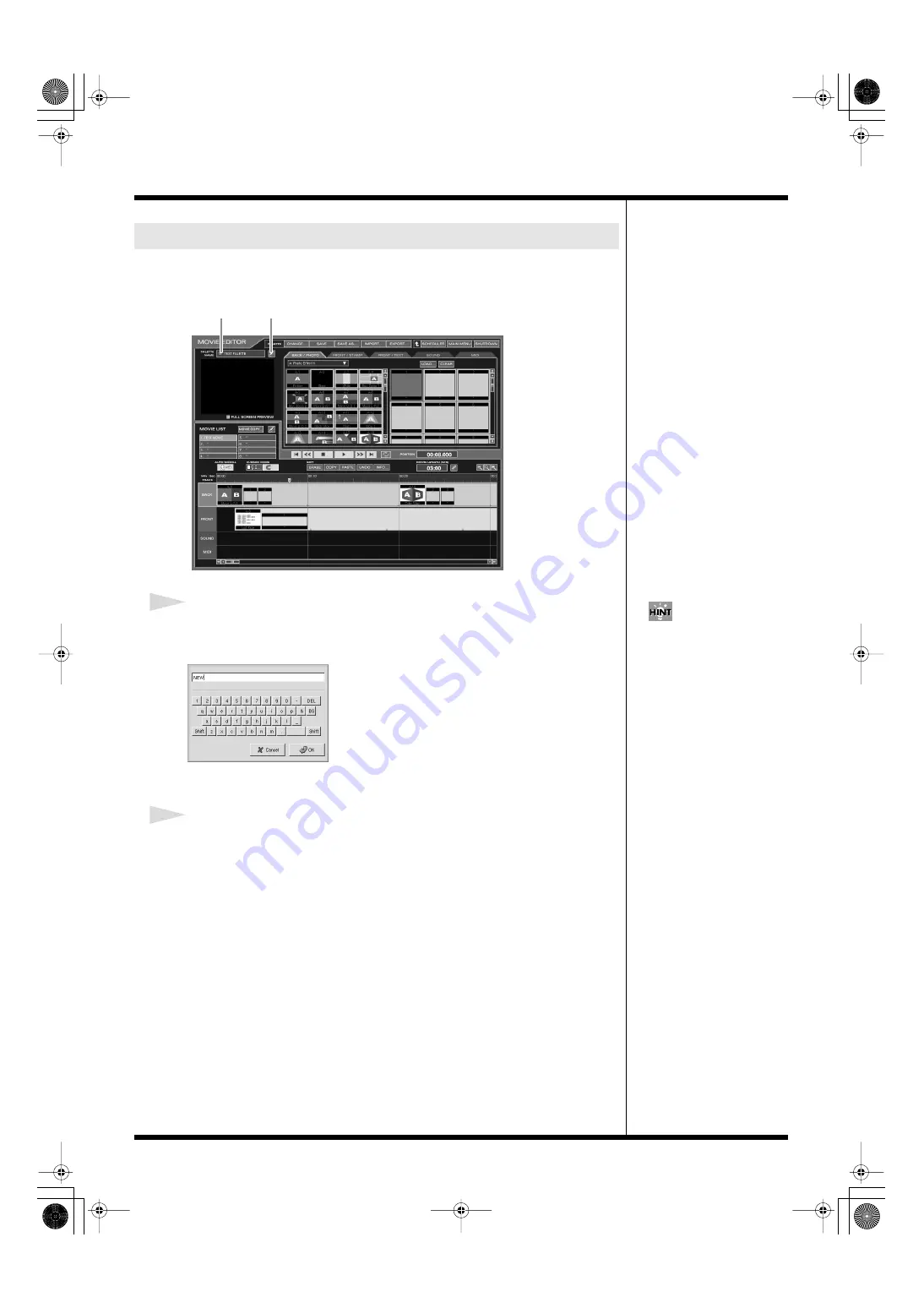
79
Creating a movie
You can change the name of the current palette as seen on the MOVIE EDITOR
screen.
fig.editor26.eps
1
Click the icon to the right of the “PALETTE NAME.”
The name entry window appears.
fig.name.eps
Click the characters to enter a name.
2
Click [OK].
The window closes, and the MOVIE EDITOR screen appears with the new name.
To cancel this operation, click [Cancel], and the name entry window disappears.
Changing the name of the palette
Show the name entry window.
Palette name
For detailed instructions
regarding how to enter a
name, refer to
000RG-100.book 79 ページ 2004年8月6日 金曜日 午後5時37分
Содержание RG-100
Страница 126: ...000RG 100 book 126 ページ 2004年8月6日 金曜日 午後5時37分 ...






























