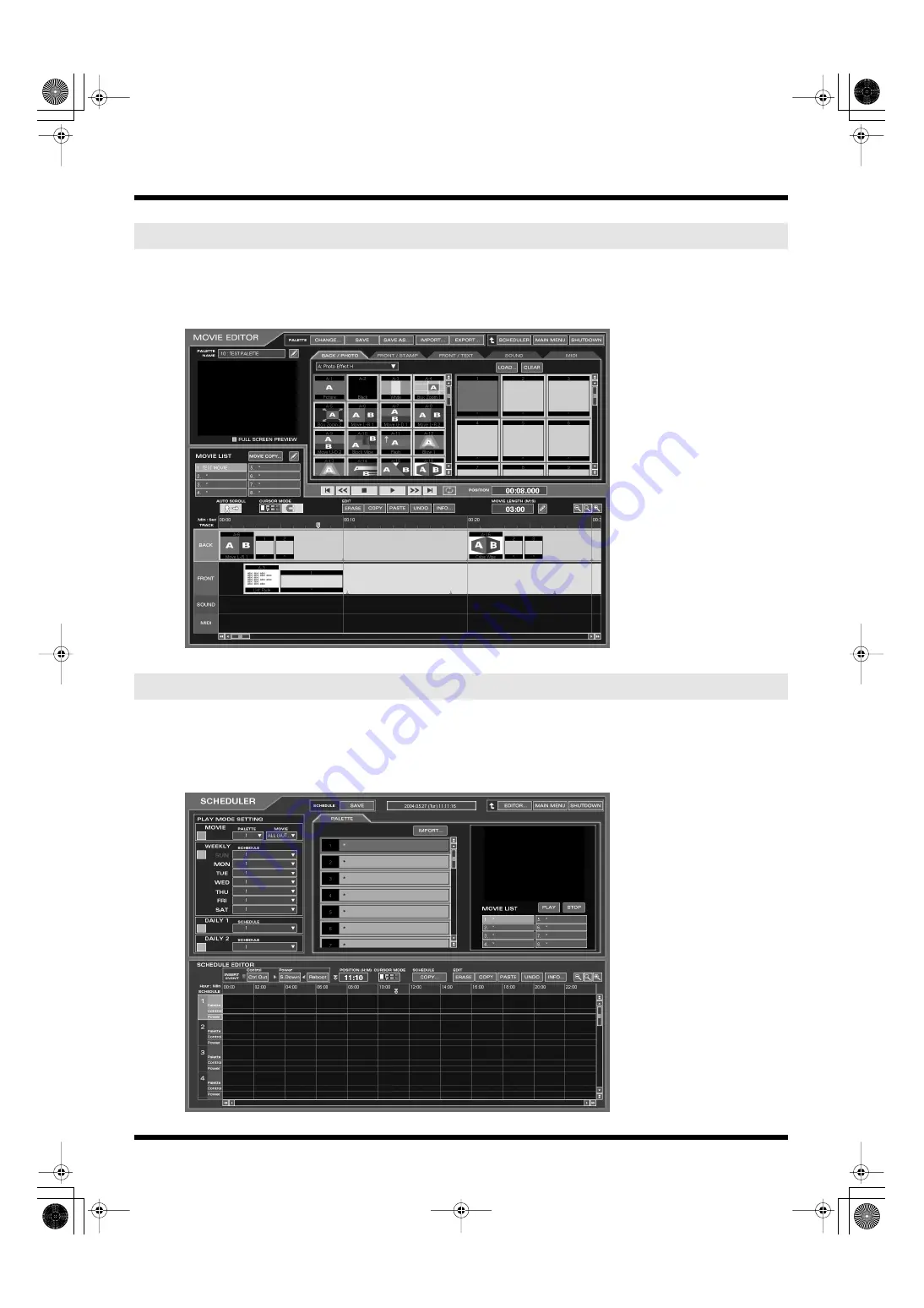
39
Detailed features
This is where you create and edit your movies.
The display shows one palette at a time.
For more information about the MOVIE EDITOR screen, refer to
“Features of the MOVIE EDITOR screen”
fig.editor07.eps
This is where you set the schedule for movie playback.
To set the playback schedule, put the palettes in the desired order. Schedules can be set for weekly and daily automatic
playback.
For details regarding the SCHEDULER screen, refer to
fig.scheduler01.eps
The MOVIE EDITOR screen
The SCHEDULER screen
000RG-100.book 39 ページ 2004年8月6日 金曜日 午後5時37分
Содержание RG-100
Страница 126: ...000RG 100 book 126 ページ 2004年8月6日 金曜日 午後5時37分 ...
















































