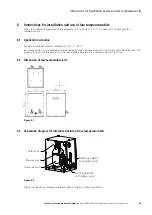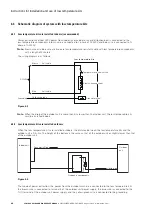35
Manual operator (optional kits)
SPLIT RACK AIR CONDITIONER USER MANUAL
UM.ICUBE2.0-SRAC.SG.0822 August 2022 www.eaton.com
Figure 5.9
User Settings 3
The parameters for “User Settings” are shown in the following table:
Serial
number
Meaning
Set range
Unit
Default
value
Description
1
Supply air
temperature
setting
13.0~25.0
°C
22.0
—
2
Return air
temperature
setting
16.0~40.0
°C
E04S: 32°C
E08S: 29°C
3
Dehumidification
setting
20.0~80.0
%RH
50.0
—
4
Temperature
control
Supply /
return air
—
Return air
This setting is valid when [supply air temperature] = enabled, and [return
air temperature] = enabled. When [supply air temperature] = disabled, it
is forced to return air control; if [return air temperature] = disabled, it is
forced to supply air control.
5
Host computer
communication
address
1~255
—
1
The communication address of the host computer is set, there can only
be a maximum of 32 units on a bus. Power-off restart is required after
parameter modification.
6
Host computer
communication
rate
1~3
—
2
1, 4800, 2, 9, 600, 3, 19, 200. Power-off restart is required after
parameter modification.
7
Incoming call self-
starting
Disable /
enable
—
Enable
Enable set up of incoming call self-startup function
8
Screen contrast
20~40
—
32
Set the contrast of the display screen (display function)
9
Time setting
—
—
—
Set the current time
10
Timing setting
—
—
—
Set timing switch (motherboard function)
11
Language switch Chinese/
English
Chinese
5.6.1 Environmental state
On the “Main Menu” page, select the “Environment Status” option through the “ ” key, press the “
” key
to confirm entering the “Environment Status” interface, and you can view parameters such as temperature and
humidity, as shown in figures: 5.10 and 5.11.
Figure 5.10
Environment status 1