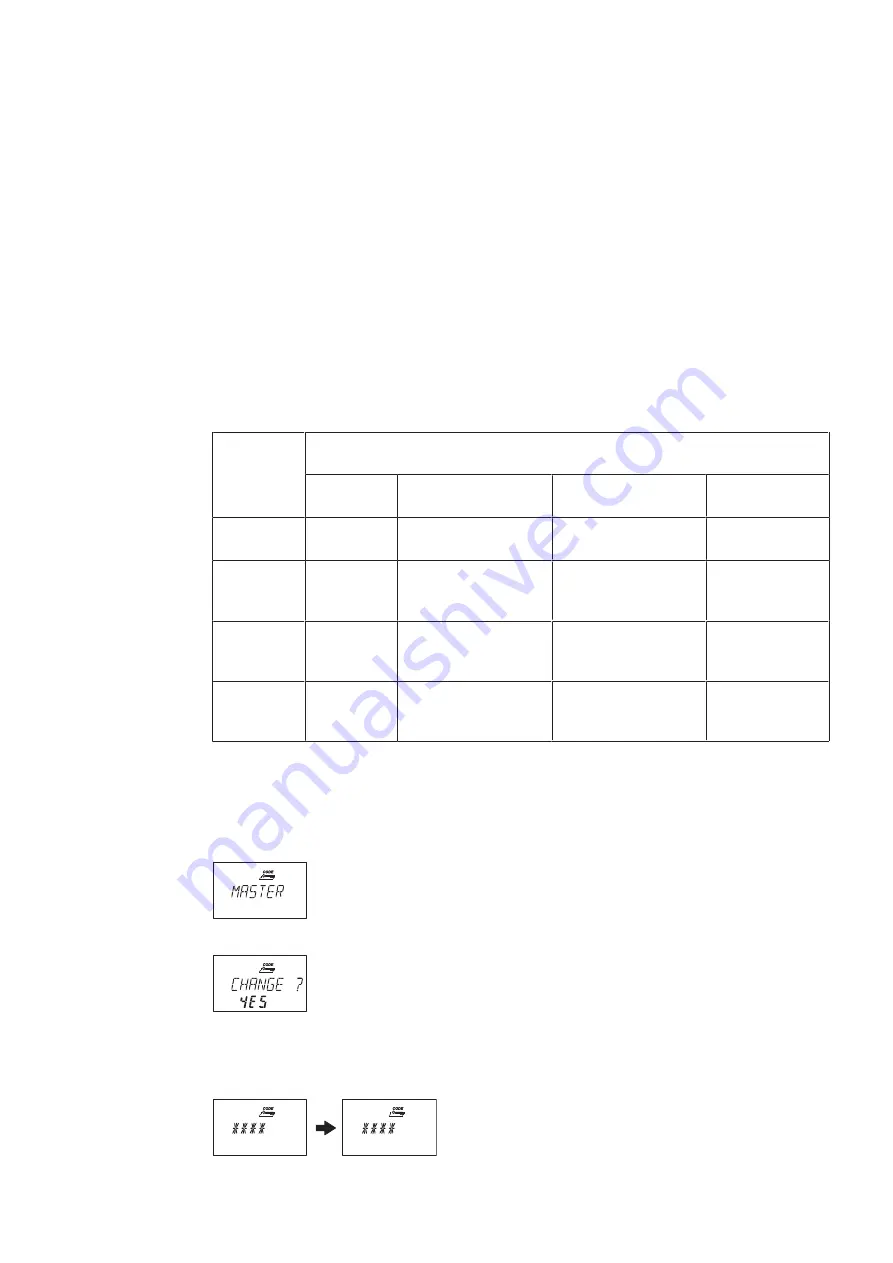
Configuration
Technical Manual
91
V28 - 08/2019
Electronic safe lock
3.
Use the LEFT or RIGHT arrow key to set the desired Opening Time Delay (setting from
00:00 to 99:00 minutes).
4.
Press ENTER key.
5.
Select "YES" in the "SAVE?" dialog by using the LEFT or RIGHT arrow key.
6.
Press the ENTER key to confirm the setting.
15.1.8
Menu CODE
15.1.8.1
Authorization of codes
Each of the 4 code types (Master, Manager, User and Courier) has a different authorization.
There are 3 options to make changes:
•
To activate (A) a code
•
To modify (M) a code or
•
to delete (D) codes.
Changes to be made by owner of
Master
Code
Resp. Manager Code
Resp. User Codes
Courier Code
Master
Code
M
-
-
-
Manager
Code
A
M
D
M
-
-
User Code
A
M
D
A
M
D
M
-
Courier
Code
A
M
D
-
-
M
15.1.8.2
Changing the Master Code
Submenu MASTER
Authorization: Master Code
1.
Select the submenu MASTER.
2.
Press the ENTER key.
3.
Select "YES" by using the LEFT or RIGHT arrow key.
4.
Press the ENTER key.
5.
Use the NUMERIC keys to enter a new code.
6.
Press the ENTER key to confirm the setting.






























