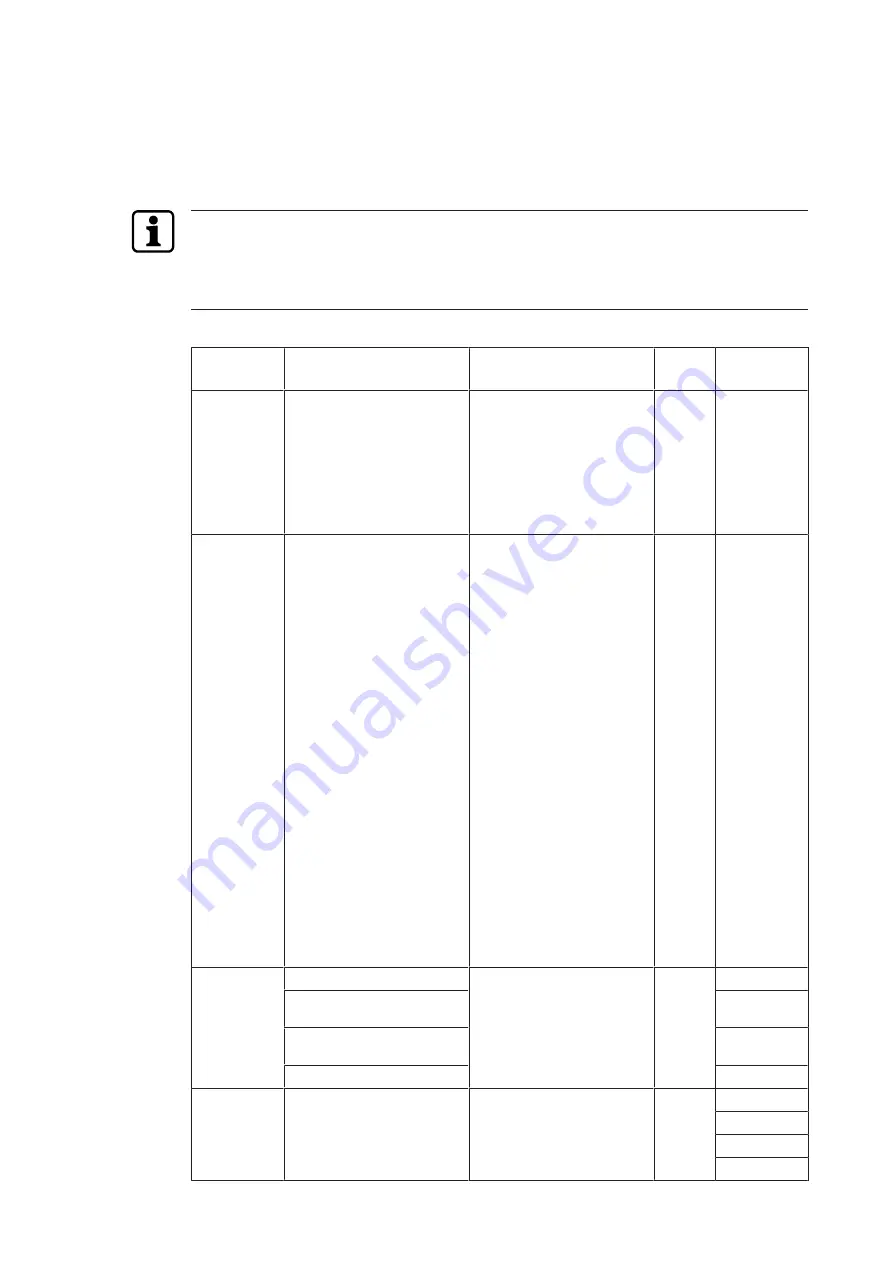
Troubleshooting
Technical Manual
114
V28 - 08/2019
Electronic safe lock
17 Troubleshooting
17.1
Status messages on LCD
If various causes lead to more than 1 error message REFUSED xx, the number of error mes-
sages will be summed up.
Example: REFUSED 12 = REFUSED 04 + REFUSED 08
REFUSED 50 = REFUSED 02 + REFUSED 16 + REFUSED 32
Status mes-
sage on LCD
Cause
Solution
Menu
Submenu
BAT-CMP
OPEN
Battery compartment was
opened.
1. Make sure that the battery
compartment is closed.
2. Make sure that nobody ma-
nipulated the input unit.
3. Enter the Master, any Man-
ager or a User Code with spe-
cial function (Battery Code) to
delete the status message.
n/a
n/a
LINE OFF
The connection between lock
and input unit is temporarily
interrupted.
1. Wait until the lock is in sleep
mode; wake up the lock by
pressing the info key.
2. If the message does not dis-
appear automatically, remove
the batteries and put the bat-
teries in the battery compart-
ment again.
3. If the message does not dis-
appear automatically, discon-
nect the connecting cable.
Make sure that the connecting
cable is not damaged.
If necessary, replace it.
4. Reconnect the connecting
cable.
Make sure that the connecting
cable is connected correctly.
5. If the message does not dis-
appear automatically, make
sure that new batteries were
put in the battery compart-
ment.
6. If the message still does not
disappear, call the vendor for
technical support.
n/a
n/a
ID ERROR
ID for Master Code is not OO
Make sure that the first 2 dig-
its of the code reflect the ID.
CODE
MASTER
ID for Manager Codes is not
10, 20, 30 or 40
MANAGER
ID for User Codes is not 11 ... 19,
21 ... 29, 31 ... 39, 41 ... 49
USER
ID for Courier Code is not 90
COURIER
REFUSED
Code change:
The entered code does not
match with the code entered
before.
Make sure to enter the same
code twice.
CODE
MASTER
MANAGER
USER
COURIER


























