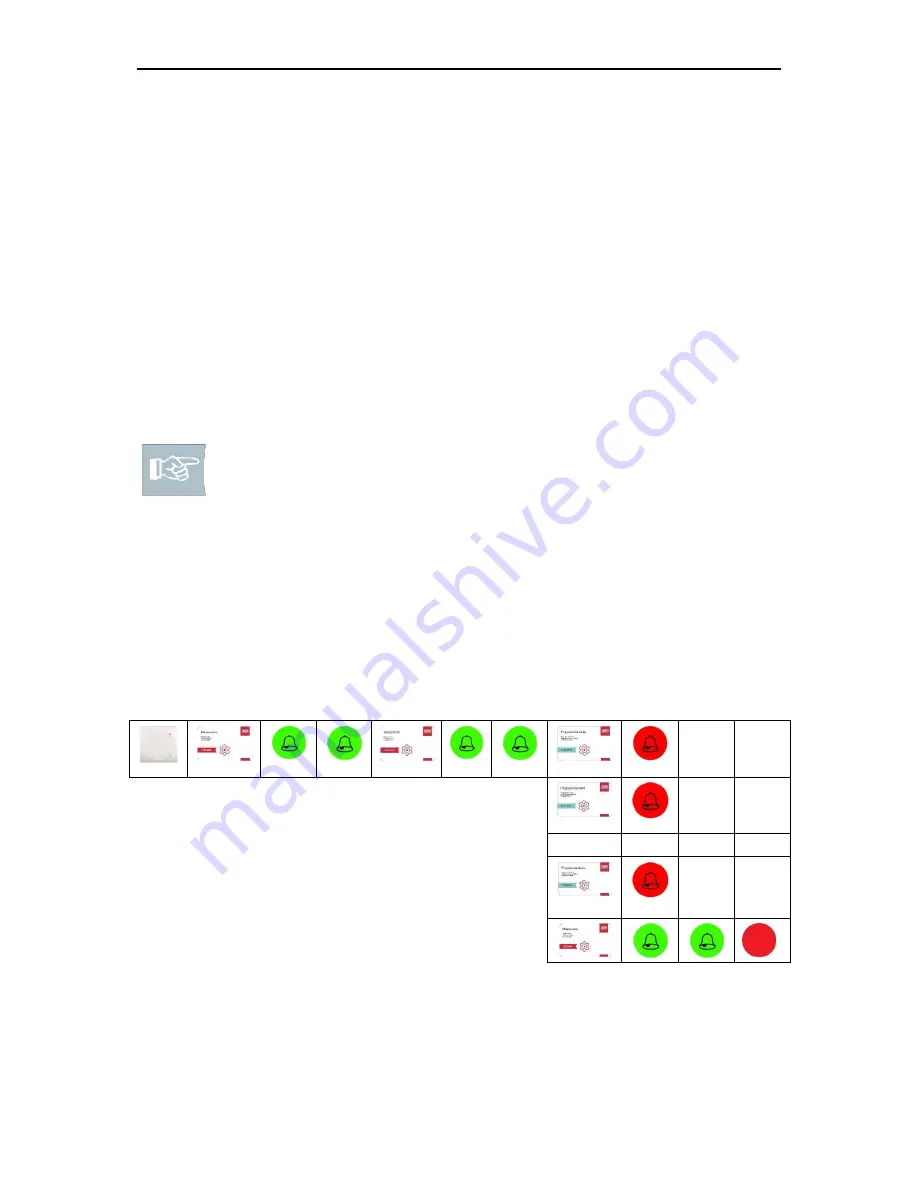
ENiQ® Wall Readers & Terminals
_____________________________________________________________________________________
59
Deleting locking or programming media
You need a master or programming card and the media that you wish to delete.
Follow the steps below:
1. Hold the master or programming card flat a short distance
in front of the DOM device twice (controller with HiSec) and then remove the
master or programming card again. The lower LED flashes green twice
briefly, emitting an acoustic signal each time.
2. Then present the programming media or
locking media to be deleted. When you present a programming medium or locking
medium, the upper LED flashes red once, emitting an acoustic signal each time.
The red LED is then lit permanently again.
Please note! The signalling to any ENiQ
®
Passive Readers or external
readers connected only shows that the controller is busy. After the process
has been completed, the upper LED on the ENiQ
®
Passive Readers is lit
red again permanently. With the ENiQ
®
Module Reader, the status LED
goes off and lights up again after the process has been completed.
The deletion process is ended after a break of 5 seconds or by presenting the
master or programming card. The lower LED flashes green once briefly and once
long, emitting an acoustic signal each time. The upper LED is then lit red again
permanently.
Deleting programming media:
1
2
…
5
Wait 5 seconds or




























