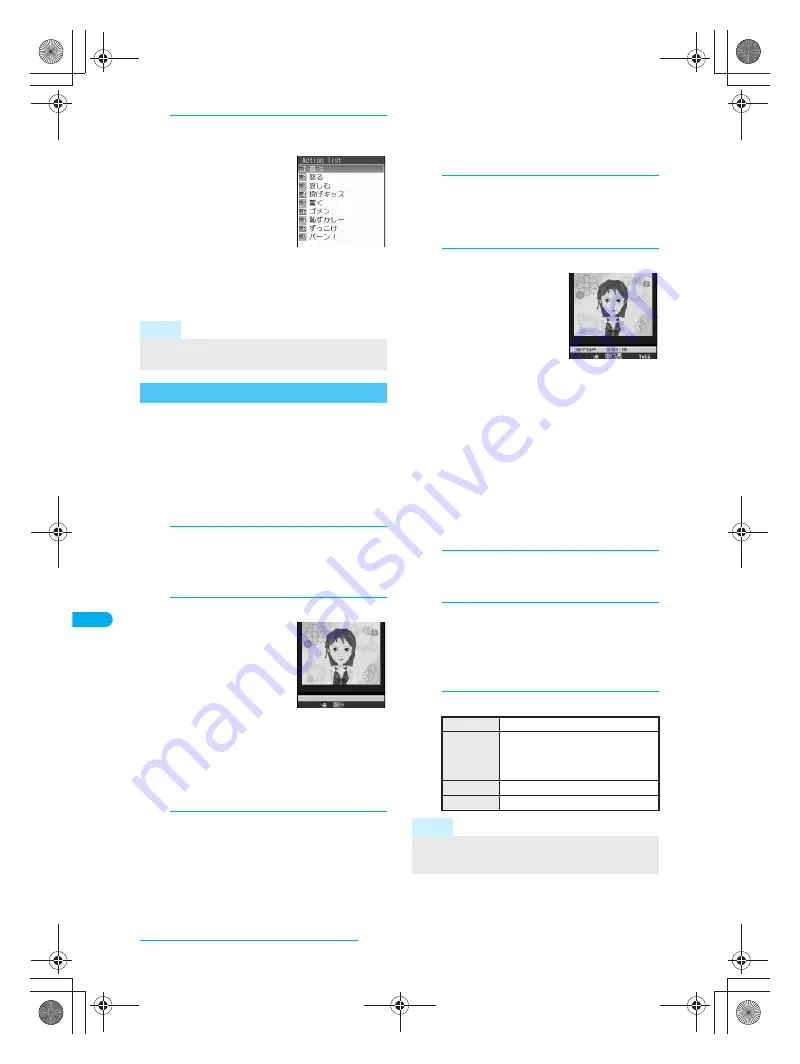
312
e15_dv40_7e.fm
Displaying/Editing/Managing Data
2
Press
m
[Action] or
p
, select
action and press
t
.
To show action list
details, press
i
.
Alternatively, enter the
action number by
pressing
1
to
9
to
have the character
perform an action. Or,
directly enter the action
number without opening
the Action list.
Refer to P. 75 for details on preset Chara-den
actions.
Press
0
to end action.
Shoot pictures of Chara-den.
Shutter sound disabled while in Manner mode.
The shot size applicable to still pictures and movies is
QCIF: 176×144
.
J
Shooting still pictures
Shoot Chara-den and save as still picture.
The picture is saved to the
Camera
folder in My
picture of Data box.
1
In stand-by, press
t916
,
select a folder and press
t
, select a
Chara-den, press
t
and
C11
[Rec.Chara-den].
2
Press
2
[Still picture].
To switch to Shoot
movie, press
C11
.
To change image
quality, press
C2
,
select an image quality
option and press
t
.
To switch Chara-den,
press
C3
, select a
folder and press
t
, select a Chara-den and
press
i
.
To change display size, press
a
to switch
between
1/1
and
Zoom
↑
.
To switch the save destination, insert a
microSD Memory Card in advance and press
C6
.
3
Press
t
[
Y
] and
t
[Save].
Press
t
immediately after performing action
to shoot.
To create mail with saved Chara-den
attachments, press
i
. Refer to steps 2 to 4 on
P. 220 for details.
J
Shooting movies
Record Chara-den and save as movies.
The movie is saved to the
Camera
folder in i-motion of
Data box.
1
In stand-by, press
t916
,
select a folder, press
t
, select a
Chara-den, press
t
and press
C
11
[Rec.Chara-den].
2
Press
1
[Movie].
To switch to Shoot still
pictures, press
C1
2
.
To change image
quality, press
C2
1
, select an image
quality option and press
t
.
To set file size limit, press
C22
and either
1
[For mail (short)],
2
[For mail (long)] or
3
[Unrestricted].
To switch Chara-den, press
C3
, select folder,
press
t
, select a Chara-den and press
i
.
To change display size, press
a
to switch
between
1/1
and
Zoom
↑
.
To set backlight duration, press
C6
and
either
1
[As light setting] or
2
[Always ON].
To switch image/audio, press
C23
and
either
1
[Image + voice] or
2
[Image only].
To switch the save destination, insert a
microSD Memory Card in advance and press
C7
.
3
Press
t
[Rec].
Recording continues while displaying the Action
list, but remaining record time may not be updated.
4
Press
t
[Stop].
Recording stops.
Recording stops automatically when remaining
record time becomes
0:00:00
. Recording time
indicator is an approximation. Shooting may
automatically stop before indicator reads
0:00:00
.
5
Save.
Note
Depending on the Chara-den, some actions may be
performed automatically.
Recording Chara-den
<Record Chara-den>
To save
1
To attach to
i-mode mail
and
compose
2
→
compose/send i-mode mail
Movie is automatically saved.
Refer to steps 2 to 4 on P. 220
for details.
To play
3
To not save
4
→
Yes
→
t
Note
Keypad sound is not emitted during Chara-den
movie recording, but sounds from operating keys
may be recorded.
dv40̲e.book 312 ページ 2006年10月11日 水曜日 午前8時31分
Содержание FOMA SH903i
Страница 291: ...289 e14_dv40_7e fm Full Browser Viewing Web Pages Designed for PC 290 Setting Full Browser 293 dv40 e book 289...
Страница 465: ...463 e23_dv40_7e fm Index Quick Manual Index 464 Quick Manual 474 dv40 e book 463...
Страница 475: ...473 e23_dv40_7e fm Index Quick Manual Z Zoom Camera 174 Image Viewer 296 PDF Viewer 338 dv40 e book 473...
Страница 522: ..._dv40_E fm Kuten Code List 06 10 1st Edition TINSEA134AFZZ dv40 E fm 0...






























