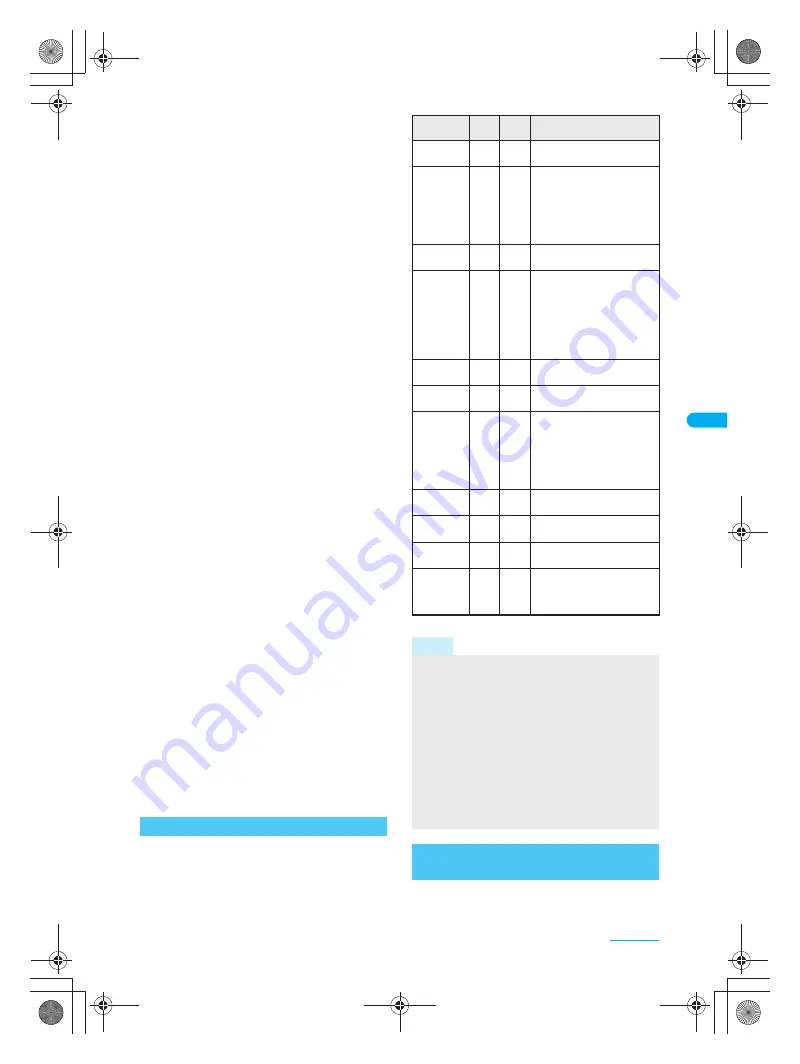
167
e08_dv40_7e.fm
Camera
The FOMA terminal may become warm after shooting
still pictures continuously or shooting long movies.
This is not a malfunction.
If the camera portion becomes hot while using the
main camera,
Camera function is not available now
appears and the camera turns off.
If a call is received or the alarm sounds when viewing
the still picture preview screen or movie shooting
screen, the camera function is canceled and the voice/
Videophone call or alarm screen appears. After that
screen ends, the camera screen reappears and the
previous still picture or movie data can be saved.
Keypad sound is silenced when still picture mode or
movie mode is active.
Picture light can be turned on while shooting images.
J
Important notes for shooting images
The color and brightness of the subject in images shot
with the cameras may differ from the actual color and
brightness.
Make sure that your fingers, hair and handset strap do
not obscure the camera lens when shooting images.
Because battery power depletes more quickly when
shooting images, it is recommended to press
H
to
end Camera mode after shooting images.
Images are blurred when FOMA terminal moves while
shooting images. Hold firmly to prevent blurring. Use
the Fix camera shake function to prevent camera
shake when shooting still pictures and movies.
Because a larger image size requires more data,
movement in the image on the FOMA terminal display
may appear slow.
Indoor fluorescent lighting may create flickering or
streaky shading on the screen. This flickering or
shading may be reduced by changing the lighting
conditions, brightness or adjusting the camera
brightness.
Note that shooting in viewer position is not available
when Side key guard is set. In addition, Side key
guard cannot be set or disabled when still pictures are
shot.
J
Copyrights and rights of portrait
Images and audio recorded with the FOMA terminal
are for personal use and may not be used without the
consent of the rightful person in accordance with
copyright laws. Please note that the use of the
likeness or name of other individuals without their
consent, defacement or a similar act may infringe on
an individual’s rights of portrait. Please be aware of
copyrights and rights of portrait when making public
images and audio recorded with the handset on the
Internet or similar media.
The recording of images or audio may be restricted at
concerts, performances and exhibits even when
recorded for personal use.
Do not use this handset to send copyrighted images for
uses other than those permitted under copyright laws.
The following are the image sizes of still pictures and
movies that can be shot (saved) with FOMA SH903i.
All sizes in this manual are width
×
height.
* Not available when shooting with the sub camera.
Transfer and store still pictures and movies saved in
the FOMA terminal handset on a PC, if you have one,
using microSD Memory Card (
n
P. 316).
t
Please respect the privacy of others when
using a camera-enabled mobile phone to
shoot and send images.
Image Size
Size
Still
picture
Movie
Explanation
sQCIF:
128
×
96
○
○
Smaller than QCIF and ideal
for attaching to mail.
QCIF:
176
×
144
○
○
This is the size of the
Videophone main screen. This
size is useful for shooting a still
picture to use as a substitute
image. The default setting for
the sub camera shooting size
is set to
QCIF: 176×144
.
QVGA:
240
×
320
○
−
Ideal for sending to i-mode
terminal.
Stand-by:
240
×
400
○
*
−
This is the size of the display
on FOMA SH903i. This size is
useful for shooting a still
picture to set as the stand-by
display. The default setting for
the main camera still picture
shooting size is
Stand-by:
240×400
.
QVGA:
320
×
240
−
○
Ideal for playing on a PC.
CIF:
352
×
288
○
−
Ideal for viewing on a PC.
WQVGA:
400
×
240
−
○
*
This is the maximum movie
size that can be shot with
FOMA SH903i. Ideal for
playing on a PC.
The default setting for the
main camera movie shooting
size is
WQVGA: 400×240
.
VGA:
480
×
640
○
*
−
Ideal for viewing on a PC.
UXGA:
1600
×
1200
○
*
−
Ideal for viewing on a PC.
FullHD:
1920
×
1080
○
*
−
Ideal for viewing on a PC.
3M:
2048
×
1536
○
*
−
This is the maximum still
picture size that can be shot
with FOMA SH903i. Ideal for
viewing on a PC or printing.
Note
Still picture file names
The file names of saved still pictures/movies are
labeled automatically according to the date and time
the still pictures were shot.
Example: November 20, 2006 at 1:05:07 PM
→
061120_130507
.
Still pictures that were continuously shot are labeled
in series (
_01
,
_02
, etc.) at the end of the file name.
When saved in
Data box
, titles in the image list
screen that exceed 14 single-byte characters have
“
…
” after the 12th character and numbers at the end
are not shown. Select
File property
to check the file
name. (
n
P. 327)
Refer to P. 326 for details on how to edit the file
name of a still picture.
Approximate Number of Recordable
Images
dv40̲e.book 167 ページ 2006年10月11日 水曜日 午前8時31分
Содержание FOMA SH903i
Страница 291: ...289 e14_dv40_7e fm Full Browser Viewing Web Pages Designed for PC 290 Setting Full Browser 293 dv40 e book 289...
Страница 465: ...463 e23_dv40_7e fm Index Quick Manual Index 464 Quick Manual 474 dv40 e book 463...
Страница 475: ...473 e23_dv40_7e fm Index Quick Manual Z Zoom Camera 174 Image Viewer 296 PDF Viewer 338 dv40 e book 473...
Страница 522: ..._dv40_E fm Kuten Code List 06 10 1st Edition TINSEA134AFZZ dv40 E fm 0...






























