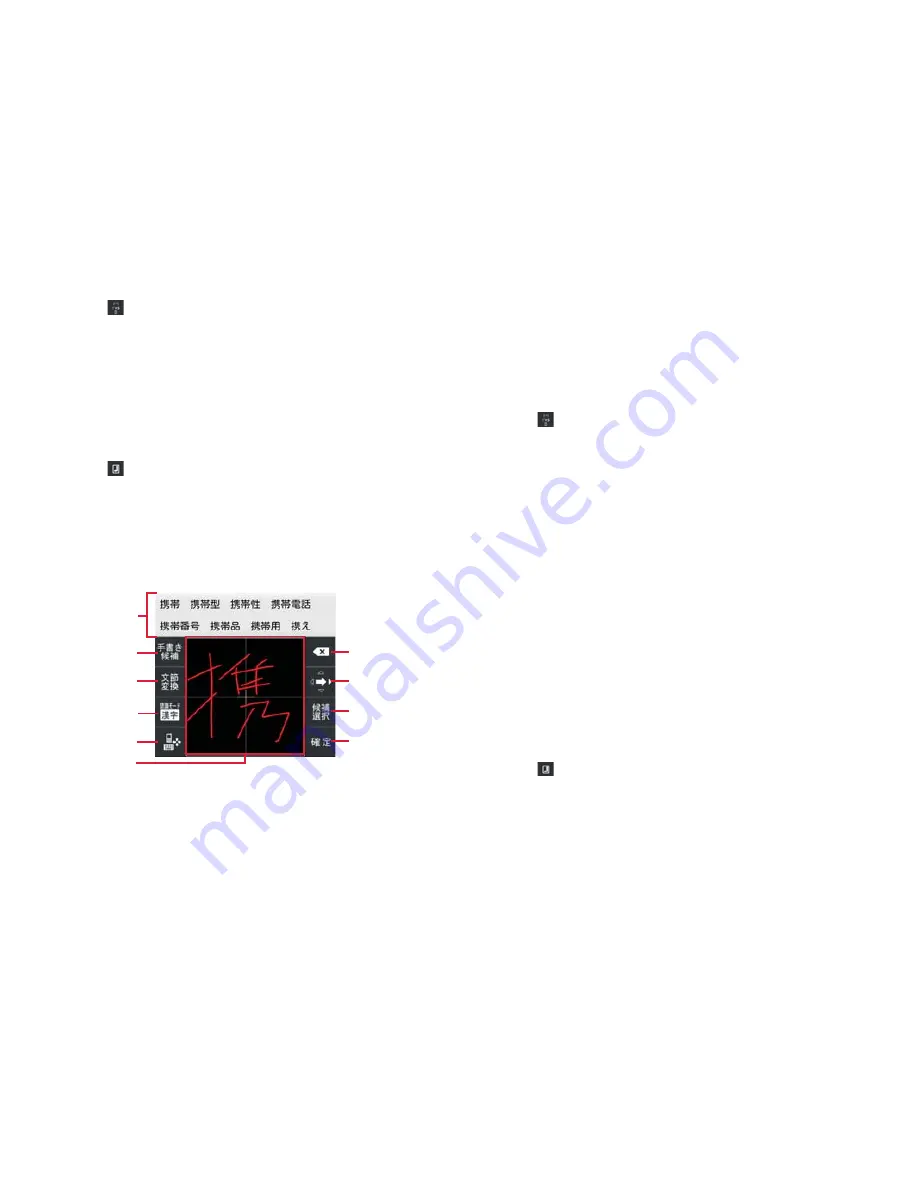
39
Before using the terminal
・
When
appears, use symbol/pictogram/smiley/phrase list (P.40).
・
When "
文節縮小
(Narrow paragraph)" appears, narrow down the
conversion range by a character.
e
Swipe up/down/left/right to move the cursor. Swipe to switch the direction of
the arrow. Just tap to move the cursor toward he direction of the arrow.
・
When "
文節拡大
(Widen paragraph)" appears, widen the conversion
range by a character.
f
Delete a character on the left of the cursor. Touch and hold to delete
characters continuously.
g
Fix entering characters.
・
When
appears, add a linefeed or execute.
h
Move the cursor on a conversion candidate in the order.
・
When "Space" appears, enter a space.
■
Handwriting
Enter characters by handwriting input.
・
Depending on touch panel recognition condition or character shape,
recognition may not be accurate.
a
Display conversion candidates. Tap a candidate to enter characters.
・
To switch conversion candidate display, swipe the conversion candidate
field left/right.
b
Display candidates of handwriting character.
・
When "Undo"appears, return fixed characters to the characters before
conversion.
c
Convert characters.
・
When
appears, use symbol/pictogram/smiley/phrase list (P.40).
・
When "
文節縮小
(Narrow paragraph)" appears, narrow down the
conversion range by a character.
d
Change character recognition mode (P.40).
・
Touch and hold to change personal mode (P.41).
e
Change the keyboard type (P.39).
・
Swipe right to display the cursor screen; move the cursor or select text to
copy/cut/paste/delete.
・
Touch and hold it when there is not any unfixed character, "
音声入力
(Voice input)" or "
区点入力
(Code input)" is available.
f
Enter characters by handwriting input.
・
In landscape view, even if you set the screen type is set to "Single screen"
(P.47), 2 areas appear.
g
Delete a character on the left of the cursor. Touch and hold to delete
characters continuously.
h
Swipe up/down/left/right to move the cursor. Swipe to switch the direction of
the arrow. Just tap to move the cursor toward he direction of the arrow.
・
When "
文節拡大
(Widen paragraph)" appears, widen the conversion
range by a character.
i
Move the cursor on a conversion candidate in the order.
・
When "Space" appears, enter a space.
j
Fix entering characters.
・
When
appears, add a linefeed or execute.
Handwriting
a
f
i
d
e
j
b
c
g
h
Содержание Ascend HW-03E
Страница 1: ...INSTRUCTION MANUAL 13 03 HW 03E ...
















































