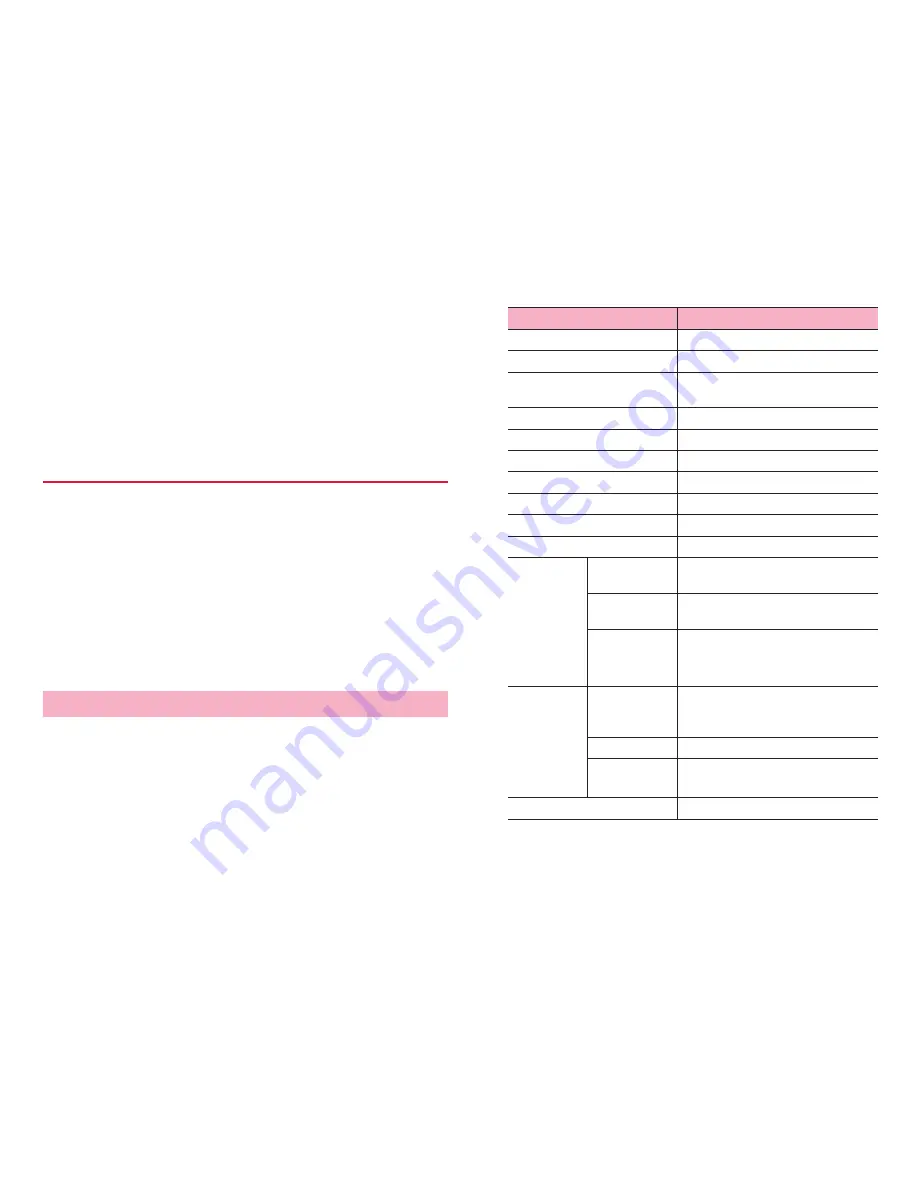
108
Settings
■
If security unlock failed
If pattern, PIN, or password is set and entry failed 5 times, a message
asking to re-enter 30 seconds later appears.
・
If you forget security unlock pattern, on the re-entry screen, tap "Forgot pattern?"
and sign in to your Google account. You can create a new unlock pattern.
・
Note that if you have not set up your Google account or forget PIN or password,
you cannot unlock the screen.
If you cannot unlock the screen by face recognition, enter the pattern/PIN
set for Face Unlock.
Permit to install unknown sources applications such as applications
provided by third parties.
・
Pay attention to security when installing unknown sources applications.
1
From the Home screen,
M
→
"Settings"
2
"Security"
3
Mark "Unknown sources"
4
Read the content
→
"OK"
Make settings for display language and keyboard used for character entry.
1
From the Home screen,
M
→
"Settings"
2
"Language & input"
*: Japanese is not supported as of October 2012.
Permitting to install unknown sources applications
Language & input
Item
Description
Language
Set display language.
Spelling correction
Set whether to run spell check.
Personal dictionary
Save words used for Android
keyboard.
Default
Set keyboard.
Android keyboard
P.36
FSKAREN
P.37
Google voice typing
P.36
Huawei Input Method
P.49
Simeji
P.50
Shabette-Key-Nyuryoku
P.51
Voice
Search
Language
Set language to be used for Google
voice typing.
SafeSearch
Set adult filter for images and text
when using Voice Search.
Block
offensive
words
Set whether to show inappropriate
search results for Voice Search.
Text-to-
speech
output
*
Pico TTS
Make settings for speech synthesis
engine to be used for Text-to-speech
output.
Speech rate
Set speed at which text is spoken.
Listen to an
example
Play speech synthesis sample.
Pointer speed
Set pointer speed.
Содержание Ascend HW-03E
Страница 1: ...INSTRUCTION MANUAL 13 03 HW 03E ...






























