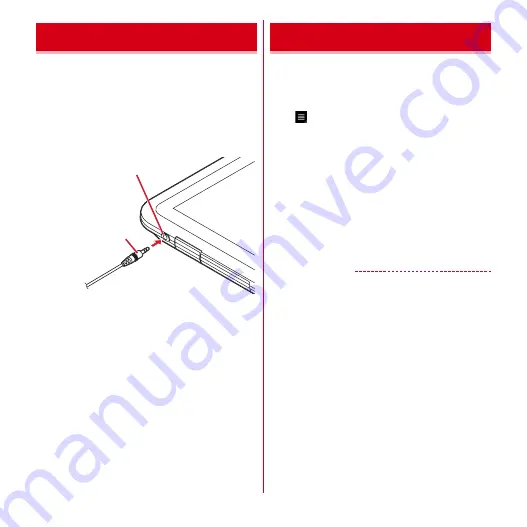
Applications
83
Attach the stereo earphones to the terminal so that you
can listen to the playback sound of videos and music on
earphones.
・
Setting MIC input
→
P57
1
Insert the plug of the stereo earphones
(optional) into the stereo earphone jack on
the terminal
YouTube is a Google online video streaming service. You
can play, search and upload videos to this service.
1
From the Applications menu, [YouTube]
The video list screen appears.
・
→
Tap [Sign in] to upload videos, create
favorites, playlists, etc.
・
To sign in YouTube, you need to set up a Google
account on the terminal. If a Google account is not
yet set, follow the onscreen instructions that are
displayed when signing in for the first time.
2
Select a video
・
Tap the playback screen to switch between pause
and playback.
・
Use
ty
to adjust volume.
・
Double-tap the playback screen to enlarge to full
screen in the landscape view.
✔
INFORMATION
・
Moving picture files of several hundred MB or more
should be uploaded from the PC. Uploading may not be
possible from the terminal depending on the network
environment.
Stereo earphones
Stereo earphone plug
Stereo earphone jack
YouTube
Содержание arrows tab lte F-01D
Страница 1: ...INSTRUCTION MANUAL 11 9 F 01D...






























