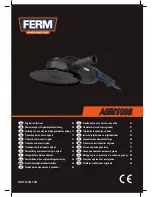A-14
4-2. Piping and Wiring Diagram
Piping and wiring diagram
Automatic Surface Grinder
DAG810
Wheel coolant /
cleaning water
inlet
Hose
(
19 mm ID
)
Duct hose
(
76.4 mm ID
)
Hose
(
9 mm ID
)
Wheel coolant /
cleaning water
drainage
Hose
(
12 mm ID
)
Spindle coolant
water inlet
Spindle coolant
water drainage
Hose
(
15 mm ID
)
Main air inlet
Duct hose
(
88.9 mm ID
)
Main exhaust air outlet
Main power circuit breaker
Hose length:
2 m
Supplied from DISCO
Furnished by user
(Plant facility side)
Joint Rc3/4 x 1
Duct port x 1
Joint Rc1/4 x 1
Joint Rc1/4 x 1
Joint Rc3/8 x 1
Duct port x 1
200VAC, 3-phase
Maximum power : 12 kVA
Rated current : 30 A
Power cable x 1
Gas (Air)
Liquid (Water)
Drain water/mist
(containing grinding dust or silicon debris)
AWG8x4C
R8-8
(Lock out)
(Lock out)
(Lock out)
・
No optional hoses are included in the above diagram.
・
The connection accessories (hard piping, etc.) to be furnished by the user may differ from the ones
indicated in the above diagram depending on the machine installation site conditions and connection
method. Contact your nearest DISCO office for details.
The swage lock type is recommended for the joints to be used.
・
Lock out devices (including hoses) used to lock out the water and air valves should be furnished by the
user.