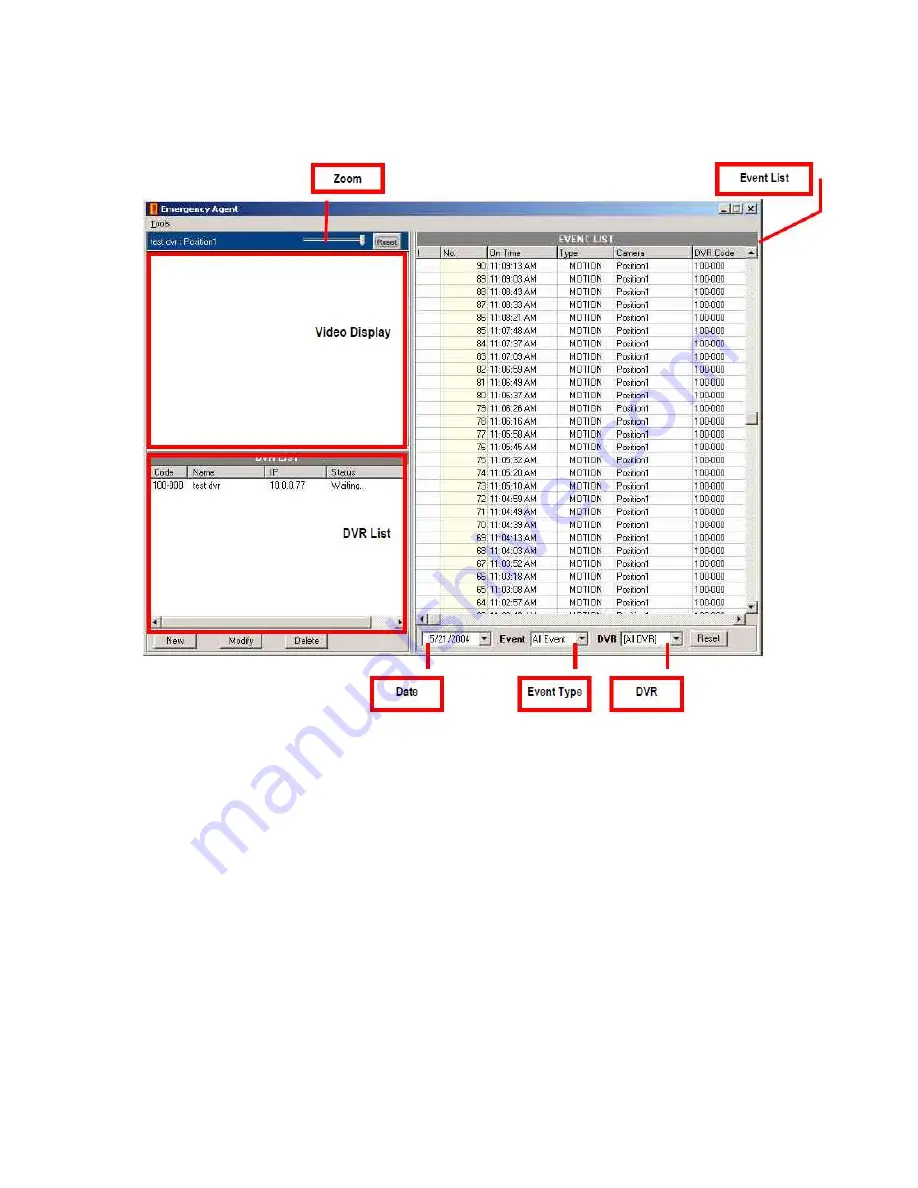
Nexus Manual 022012 | 73
4.2.4 EMERGENCY AGENT WINDOW
4.2.5 FILTER EVENT LIST
1.
Select an NVR from the NVR list in the Filter Options section.
2.
Select the Date to include.
3.
Select the type of Event(s) to include.
4.
Select the event status type (Read, Unread, All) from the Read list.
5.
Click the Filter button to display filtered event listings.

























