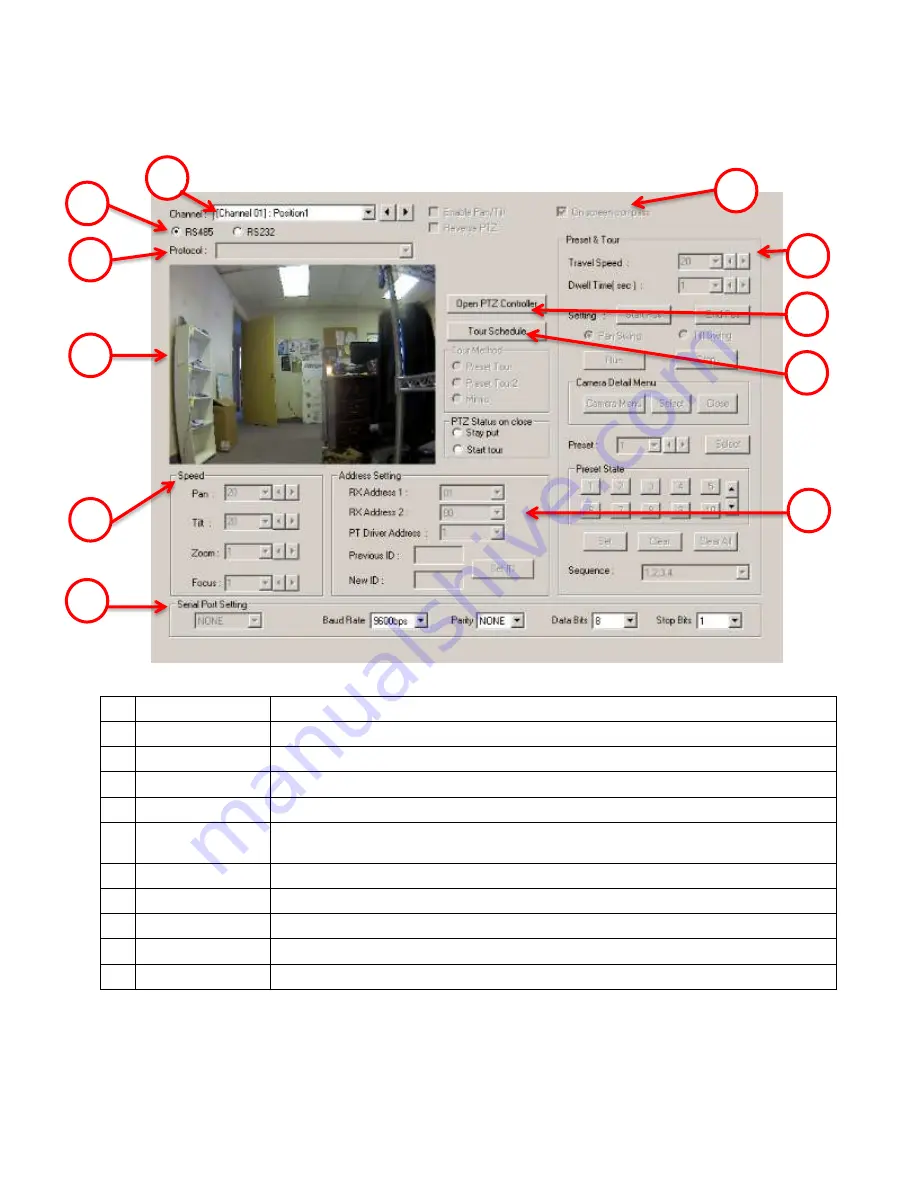
2.9.4 ADVANCED PTZ CAMERA
1.
Selected PTZ Channel
Displays the channel assigned to a PTZ camera.
2.
PTZ Signal Type
Select from RS-485 and RS-232.
3.
Protocol
Select the matching protocol to enable control of the PTZ camera.
4.
Camera view
Displays the camera’s view and any changes in location and movement made by the PTZ setup.
5.
Speed
Modify the speed of the camera when being remotely controlled.
6.
Serial Port Setting
Modify the information, including Baud Rate, Parity, Data Bits and Stop Bits, to enable better control of the PTZ
camera.
7.
On Screen Compass
Enable/Disable on screen compass.
8.
Preset & Tour
Use this section to setup, modify, or delete the camera’s presets, sequence and tours.
9.
Open PTZ Controller
Opens the PTZ remote controller.
10.
Tour Schedule
Setup the camera to tour on specific dates & time.
11.
Address Setting
Modify the camera’s ID and address.
Note: Preset Tour options may vary depending on camera model. For more information on setting up presets, tours, sequences, scans and
patterns, please refer to the PTZ camera’s manual.
3
1
2
4
5
6
7
8
9
10
11






























