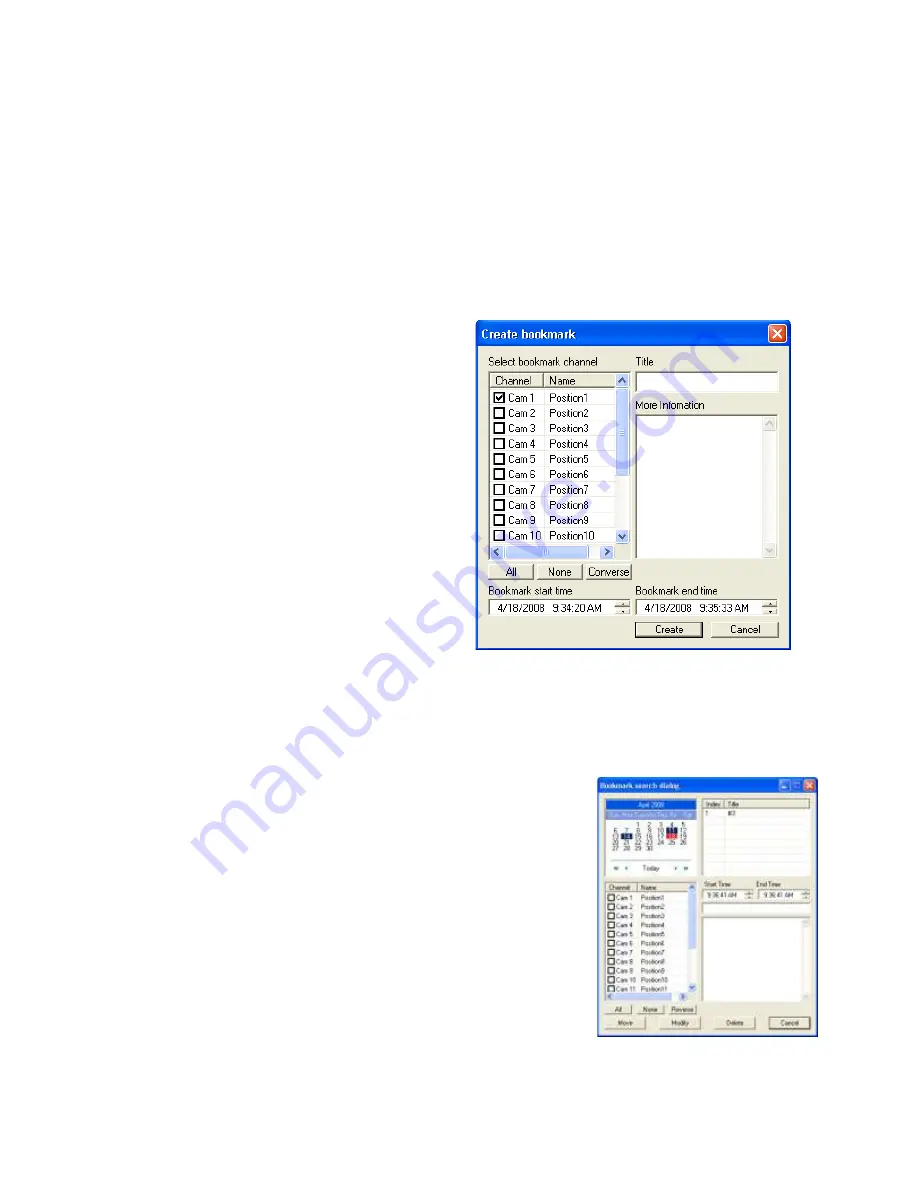
3.1.7 CLEAN IMAGE
The NVR is capable of recording video using one of three different resolutions. When using the D1 (720 x 480) resolution, de-interlacing feature
is required for a smooth playback of the recorded video. The NVR allows the user to de-interlace the images. Just click the Clean Image button.
3.1.8 BOOKMARKS
Use the Bookmark feature to mark a video clip during a search. Export the bookmarked data using the Clip Backup feature.
1.
Search for the desired video (see Perform a Basic Search).
2.
Stop playback at the beginning of the desired clip.
3.
Right-click the video and select Start Bookmark.
4.
Select the Play button to continue playback.
5.
Click the Stop button at the end of the desired clip.
6.
Right-click the video at the desired end point and select End
Bookmark.
7.
In the Title box, type a name to identify the bookmark.
8.
In the More Information box, enter a memo or a note.
9.
If you want, select additional channels you wish to bookmark
for the same time frame.
10.
Click Create.
MODIFY BOOKMARKS
Modify a previously created bookmark to change the start or end time of the clip, add additional comments, change the title, or add additional
cameras.
1.
On the Display Screen, select Search.
2.
Click the Bookmark button.
3.
On the calendar, select the date of the desired bookmark.
4.
Select the desired bookmark from the list.
5.
Make the changes. .
6.
Click Modify.
7.
When the modification is complete, click Cancel to close the window.






























