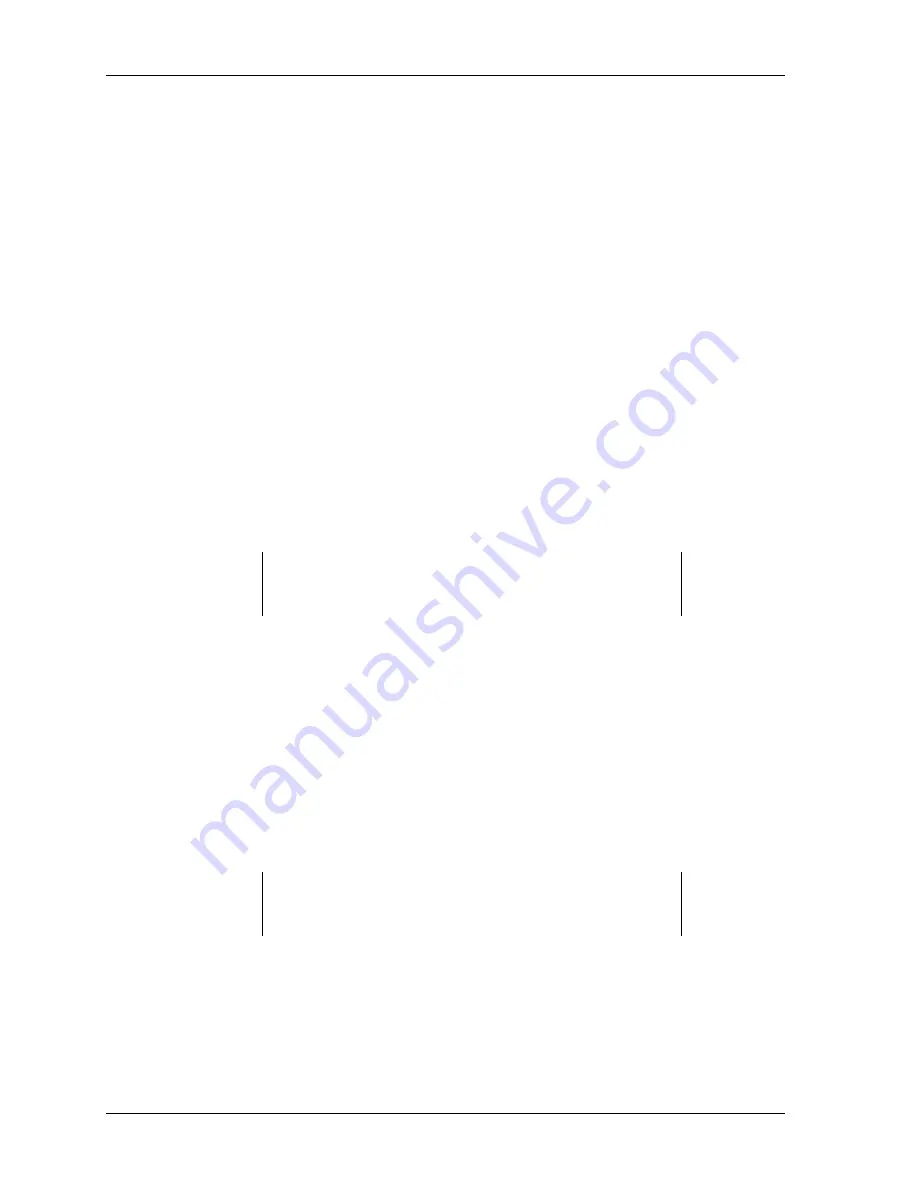
Chapter 4: Completing Your Configuration Set Up Under Windows NT
EK
−
SMRAA
−
IG. A01
4
−
5
Understanding the Disk Administrator Display
Disk Administrator creates a “Bar Chart” display of your disk configuration (see
Figure 4–3), The figure shows that Windows NT has named the various devices that were
created using the RAID Array 310 manager graphical user interface. Each disk device found
by Windows NT is given a name, e.g., Disk 0, Disk 1, etc. There should be an entry (device)
shown for each disk (JBOD) or storageset created.
Windows NT assigns disk names based on the order in which the system drivers “find” disks
during Windows NT boot. The RAID Array 310 uses a special disk class driver
(HSZDISK.SYS) that connects to all HSZ20 disks before any other disks present in the sys-
tem are connected. Therefore, the first entries in the Disk Administrator display (see Figure
4–3) should represent all your RAID Array 310 Logical Disks.
Before proceeding, verify the following:
1. There should be an entry in the Disk Administrator display for each of your disks or
RAID Array 310 logical disks.
If there is not, you should go back and recheck your configuration. You may need to
verify either the logical or physical (or both) configuration of your RAID Array 310.
2. The capacity shown for each device should match the size of the physical disk or the
RAID Array 310 storageset.
NOTE
Disk Administrator displays the “usable” capacity of a RAIDset and
Mirrorset, not the combined total of the physical members.
If it does not, you should recheck the logical configuration for the RAID Array 310
and its members.
To complete your configuration under Windows NT, perform the following steps:
1. Create partitions as follows:
•
For each disk shown, first select (click on) the partition area that you wish to
create.
•
Then, click on the
Partition
pull-down menu. From the
Partition
pull-down
menu, choose
Create
(see Figure 4–4).
Doing so opens the
Create
window (see Figure 4–5).
NOTE
A disk cannot be accessed unless it contains at least 1 valid parti-
tion that was created under disk administrator.






















