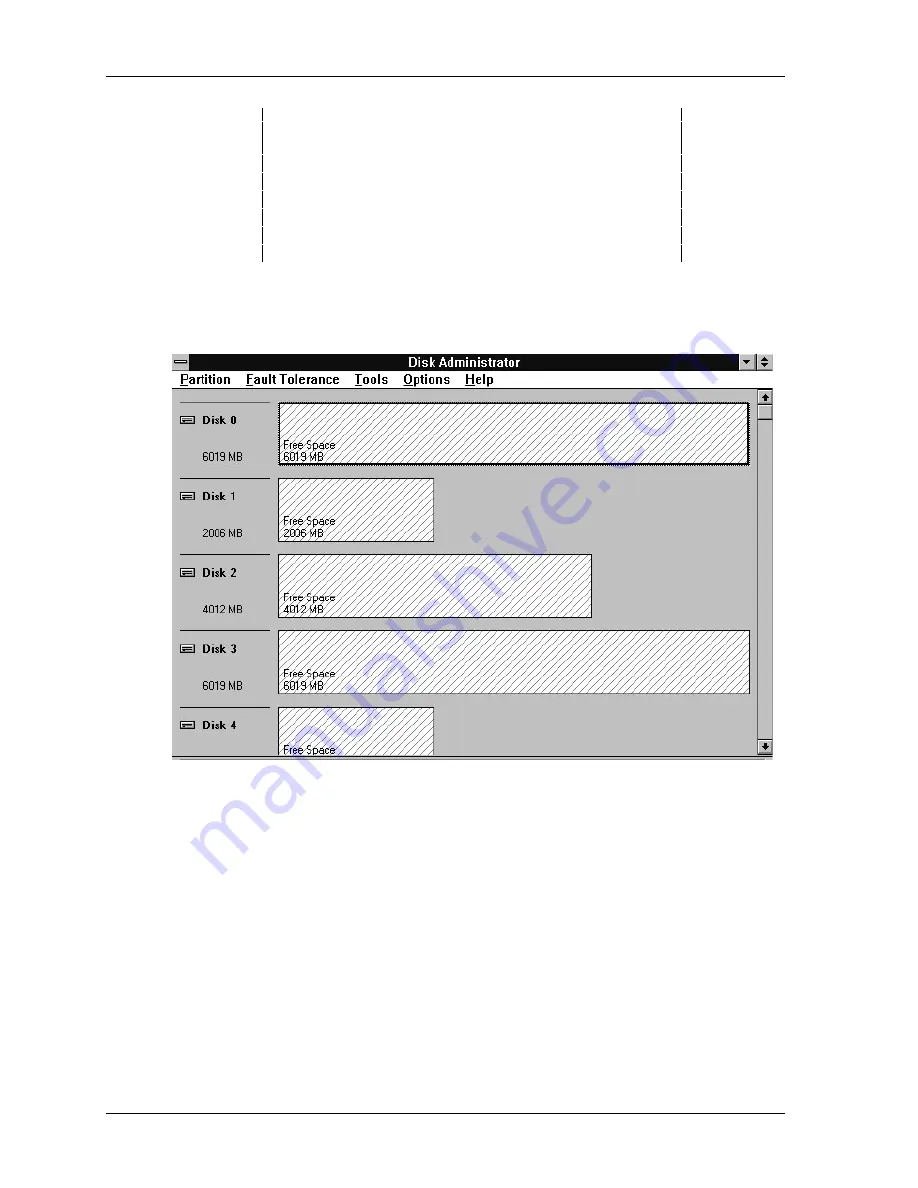
Getting Started
−
RAID Array 310 for Windows NT
−
Intel
4
−
4
EK
−
SMRAA
−
IG. A01
NOTE
The first time you run Disk Administrator after adding new disks,
one or more message window(s) may appear asking you to con-
firm whether you want to have Disk Administrator provide its
“signature” on the new disks. Confirm doing so (by clicking on
Yes) in order to have Disk Administrator recognize these new
disks. For more information on this subject, refer to your Windows
NT documentation.
Figure 4–3 shows the screen display for a representative configuration.
Figure 4–3 Disk Administrator Screen Display









































