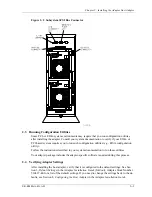Chapter3: Installing and Using the RAID Array Manager for Windows NT
EK
−
SMRAA
−
IG. A01
3
−
9
2. For this example, select
Single Disk - JBOD
, then click on
OK
.
The RAID Manager responds by displaying a message window advising you to click on
the disk you wish to use (in our physical view) for the single disk. In our example, we
select the disk at the bottom of the screen.
3. After selecting the disk, click on
Create
in the message window
The RAID Manager responds by updating the physical view (see Figure 3–7). The physi-
cal view now shows the lowest disk superimposed with the letter “
J
,” to indicate JBOD
(Single Disk). Note also that the status bar at the bottom of the window has been updated
to reflect the added component.
Figure 3–7 Updated Physical View – Disk (JBOD) Added