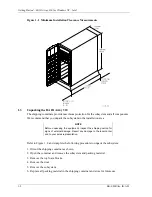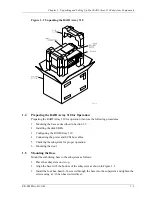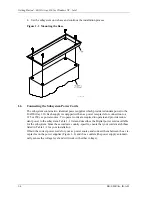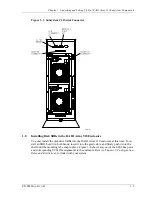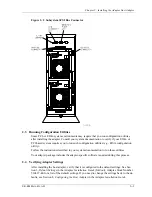Getting Started – RAID Array 310 for Windows NT – Intel
2
−
6
EK
−
SMRAA
−
IG. A01
2.5
Loading the Adapter Driver for Use with Windows NT
You can load the software drivers used by Windows NT for the Adaptec adapter in one of
two ways, depending upon whether Windows NT is already installed on your system.
If Windows NT is not installed, perform the procedures described in Section 2.5.1 followed
by 2.5.2. If Windows NT is already installed, perform the procedures described in Section
2.5.2.
2.5.1
Windows NT Not Installed on System
If Windows NT was not present on the system when the adapter was installed, you should
load Windows NT at this time. As part of its installation sequence, Windows NT will auto-
matically determine that the Adaptec adapter has been physically installed in the system.
Windows NT will then automatically load the appropriate Adaptec adapter driver from the
Windows NT CDROM.
After Windows NT is installed, replace the Adaptec device driver loaded during the Win-
dows NT installation procedure with the one on the enclosed Adaptec Windows NT diskette
as describes in Section 2.5.2.
2.5.2
Windows NT Previously Installed
If Windows NT was already present on the system when the adapter was installed, you need
to load the appropriate Adaptec adapter driver at this time. The Adaptec driver is contained
on the Adaptec Windows NT diskette.
To install the drivers, follows these steps:
1. Log into the Windows NT system with Administrator privileges.
2. Click on the
Windows NT Setup
icon in the main program group.
3. Select
the
Options
menu in the Windows NT Setup window.
4. Select
the
Add/Remove SCSI Adapter
function.
5. Click on the
Add
button in the dialog box.
6. A warning message is displayed; click on the
OK
button in the Confirm box.
7. From the list of adapters on the display, scroll to the end of the list, and select
Other
.
You may have to click on the list to reveal all of the options including the "Other" op-
tion. The Insert Disk window appears.
8. Insert the Adaptec Family Manager set diskette for Windows NT into your system's
floppy drive.
9. Type, for example:
A:\winnt\3_5
and Click OK. Windows NT Setup momentarily
displays a window and then displays the Select OEM Option window.
10. Click OK to select the driver entry displayed in the Select OEM Option window. The
Select SCSI Adapter Option window appears.
11. Click Install to add the selected driver displayed in the Select SCSI Adapter Option win-
dow. The SCSI Adapter Setup Window appears.