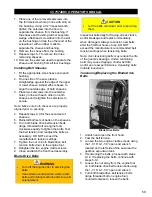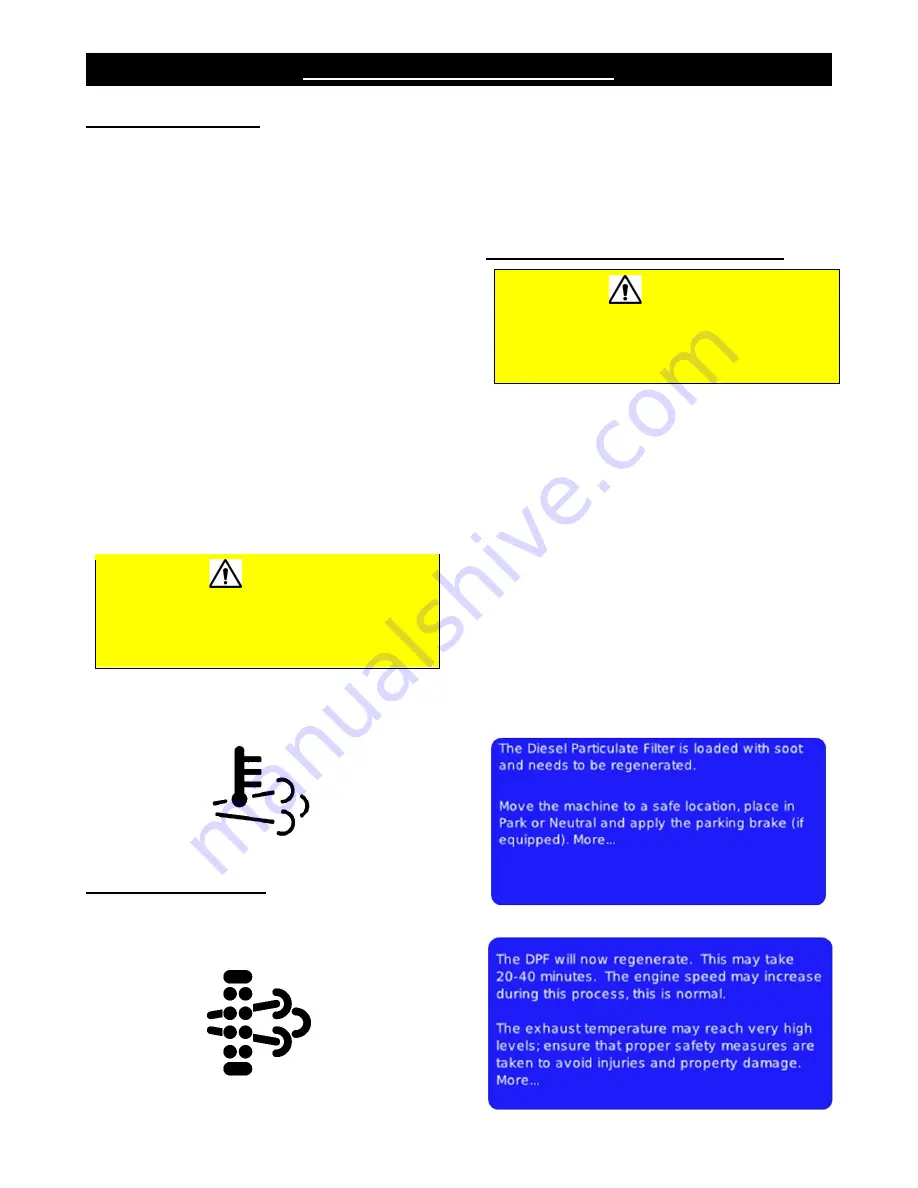
CC7574DKV OPERATOR’S MANUAL
Active Regeneration
The “Regen Settings” are set to “Active Regen”
(Default setting) in the Utilities menu. This will
allow active regeneration to occur if the system
detects that the exhaust temperatures are
insufficient to passively keep the DPF from
clogging with particulates. The engine controls
inject diesel fuel directly into the DPF to
increase temperature to burn off, i.e. clean, the
soot captured in the filter.
This should occur infrequently, but will happen
more often if the engine is allowed to idle
excessively (longer than five minutes) or
sawing is lightly loaded. Failure to change oil at
recommended intervals can also contribute to
excessive soot buildup. It is not unusual to see
excessive smoke being emitted from the
tailpipe during regeneration. Machine operation
is NOT interrupted. It is recommended to let
the regeneration complete automatically,
typically 20 minutes, but if it needs to be
interrupted turn the ignition to
STOP
.
CAUTION
ACTIVE REGENERATION will cause the
exhaust temperatures to be extremely high.
Ensure exhaust will not come into contact
with combustible materials
During active regeneration the display panel
will show the active regen red status icon on
the display panel.
Red Active Regen in Process Icon
Parked Regeneration
When the diesel particulate levels in the DPF
become too high a yellow “Regen Request”
icon will appear on the display panel.
Yellow Regen Request Icon
When the icon is steady, either an active regen
or a parked regen may be conducted as long
as the conditions are suitable to complete
them.
When the icon is flashing, then either an active
or a parked regen must be conducted.
Requesting a Parked Regeneration
CAUTION
PARKED REGENERATION will cause the
exhaust temperatures to be extremely high.
Ensure exhaust will not come into contact
with combustible materials
1. To conduct a parked regeneration of the
DPF the following conditions must be met:
•
Machine is in a safe area with the
speed control lever in the
STOP/PARK
position
•
Engine is in low idle
•
Regen setting must be set to “Active
Regen”
2. Once these conditions are met, go to the
Menu screen and choose “Utilities”
3. From the Utilities menu select “Regen
Settings”
4. From the “Regen” menu select “Request
Regen”
5. A series of four blue pop-up messages will
appear on the control screen:
Parked Regen Screen 1
Parked Regen Screen 2
61
Содержание CC7574DKV
Страница 1: ...CORE CUT OPERATOR S MANUAL CC7574DKV CC7574DKV 3 MAY 2022 Part 1802742 01...
Страница 2: ......
Страница 11: ...CC7574DKV OPERATOR S MANUAL CC7574DKV Specifications 11...
Страница 12: ...CC7574DKV OPERATOR S MANUAL CC7574DKV 3 Specifications 12...
Страница 65: ...CC7574DKV OPERATOR S MANUAL Appendix B CC7574DKV RPM Chart CC7574DKV 3 RPM Charts 65...
Страница 66: ...CC7574DKV OPERATOR S MANUAL 66...
Страница 67: ...CC7574DKV OPERATOR S MANUAL CC7574DKV Blade Size Conversion Chart 67...
Страница 68: ...CC7574DKV OPERATOR S MANUAL CC7574DKV 3 Blade Size Conversion Chart 68...
Страница 71: ......