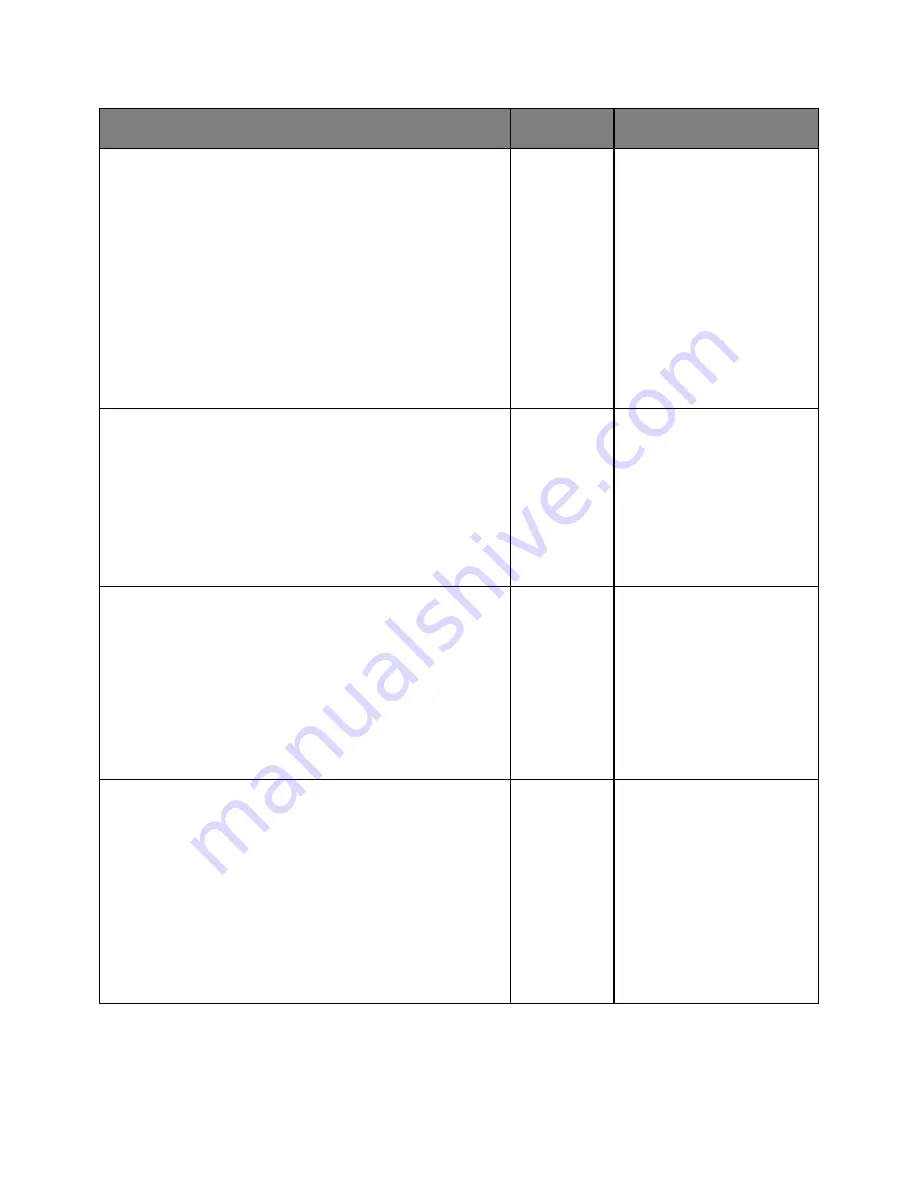
User's Guide
- 274 -
Action
Yes
No
Step 7
Check for a dial tone.
Did you hear a dial tone?
Go to step 8.
•
Try calling the fax number
to make sure that it is
working properly.
•
If the telephone line is
being used by another
device, then wait until the
other device is finished
before sending a fax.
•
If you are using the On
Hook Dial feature, then
turn up the volume to
check if you hear a dial
tone.
Step 8
Temporarily disconnect other equipment (such as answering
machines, computers with modems, or telephone line splitters)
between the printer and the telephone line, and then try sending
or receiving a fax.
Can you send or receive a fax?
The problem
is solved.
Go to step 9.
Step 9
1. Temporarily disable call waiting. Contact your telephone
company to obtain the keypad sequence for temporarily
disabling call waiting.
2. Try sending or receiving a fax.
Can you send or receive a fax?
The problem
is solved.
Go to step 10.
Step 10
1. Temporarily disable voice mail service. For more information,
contact your telephone company.
Note:
If you want to use both voice mail and the printer, then
consider adding a second telephone line for the printer.
2. Try sending or receiving a fax.
Can you send or receive a fax?
The problem
is solved.
Go to step 11.
Содержание ineo 3320
Страница 1: ...User s Guide ineo 3320 ...






























