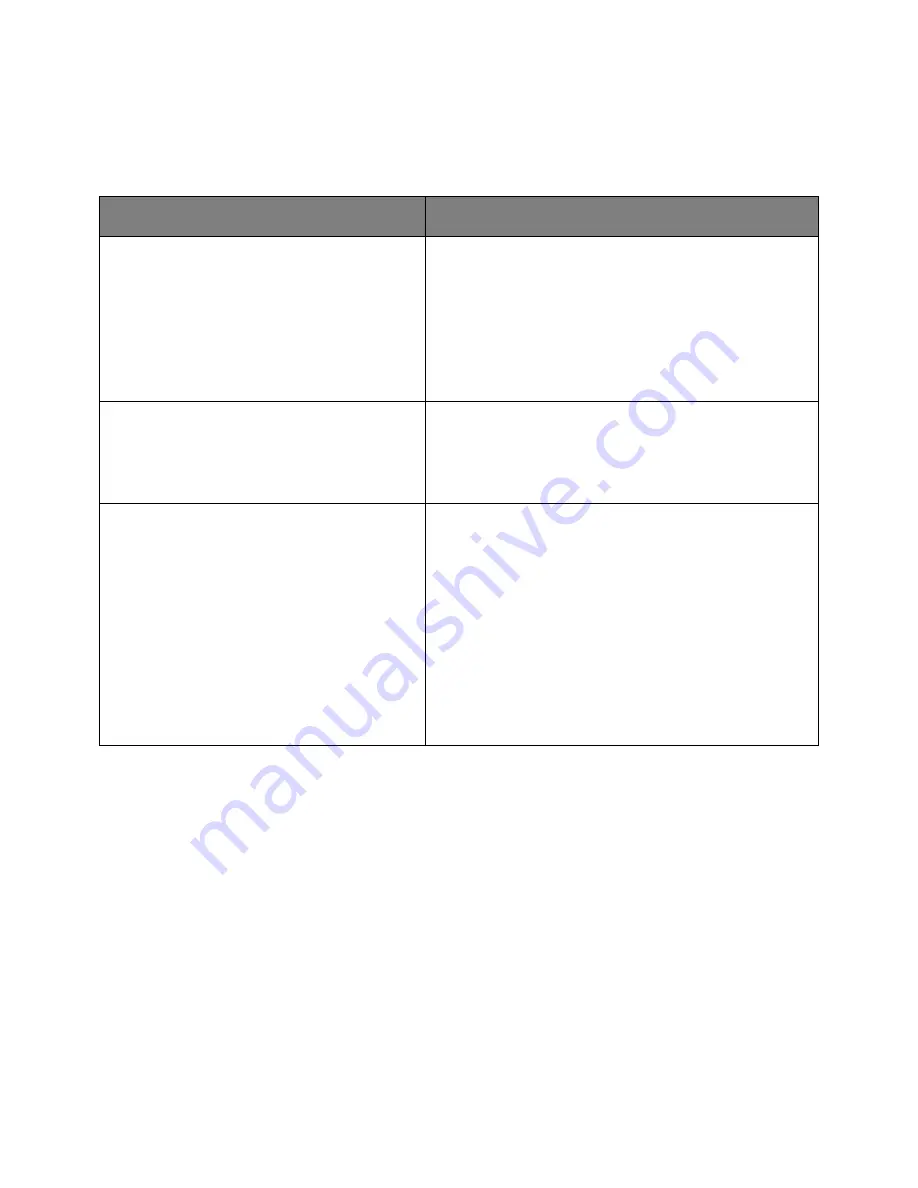
User's Guide
- 161 -
Print Settings
Setup menu
Use
To
Printer Language
PCL Emulation
PS Emulation
Set the default printer language.
Notes:
•
PS Emulation is the factory default printer language.
•
Setting a printer language as the default does not prevent
a software program from sending print jobs that use
another printer language.
Print Area
Normal
Whole Page
Set the logical and physical printable area.
Note:
Normal is the factory default setting. When attempting to
print data in the non-printable area defined by the Normal
setting, the printer clips the image at the boundary.
Resource Save
On
Off
Specify how the printer handles temporary downloads, such as
fonts and macros stored in the RAM, when the printer receives
a job that requires more memory than is available.
Notes:
•
Off is the factory default setting. This sets the printer to
retain the downloads only until memory is needed.
Downloads are deleted in order to process print jobs.
•
On retains the downloads during language changes and
printer resets. If the printer runs out of memory, then
Memory Full [38]
appears, and downloads are not
deleted.
Содержание ineo 3320
Страница 1: ...User s Guide ineo 3320 ...
















































