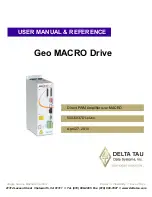Copyright Information
© 2010 Delta Tau Data Systems, Inc. All rights reserved.
This document is furnished for the customers of Delta Tau Data Systems, Inc. Other uses are
unauthorized without written permission of Delta Tau Data Systems, Inc. Information contained in this
manual may be updated from time-to-time due to product improvements, etc., and may not conform in
every respect to former issues.
To report errors or inconsistencies, call or email:
Delta Tau Data Systems, Inc. Technical Support
Phone: (818) 717-5656
Fax: (818) 998-7807
Email:
Website:
http://www.deltatau.com
Operating Conditions
All Delta Tau Data Systems, Inc. motion controller products, accessories, and amplifiers contain static
sensitive components that can be damaged by incorrect handling. When installing or handling Delta Tau
Data Systems, Inc. products, avoid contact with highly insulated materials. Only qualified personnel
should be allowed to handle this equipment.
In the case of industrial applications, we expect our products to be protected from hazardous or
conductive materials and/or environments that could cause harm to the controller by damaging
components or causing electrical shorts. When our products are used in an industrial environment, install
them into an industrial electrical cabinet or industrial PC to protect them from excessive or corrosive
moisture, abnormal ambient temperatures, and conductive materials. If Delta Tau Data Systems, Inc.
products are directly exposed to hazardous or conductive materials and/or environments, we cannot
guarantee their operation.
Safety Instructions
Qualified personnel must transport, assemble, install, and maintain this equipment. Properly qualified
personnel are persons who are familiar with the transport, assembly, installation, and operation of
equipment. The qualified personnel must know and observe the following standards and regulations:
IEC 364 resp. CENELEC HD 384 or DIN VDE 0100
IEC report 664 or DIN VDE 0110
National regulations for safety and accident prevention or VBG 4
Incorrect handling of products can result in injury and damage to persons and machinery. Strictly adhere
to the installation instructions. Electrical safety is provided through a low-resistance earth connection. It is
vital to ensure that all system components are connected to earth ground.
This product contains components that are sensitive to static electricity and can be damaged by incorrect
handling. Avoid contact with high insulating materials (artificial fabrics, plastic film, etc.). Place the
product on a conductive surface. Discharge any possible static electricity build-up by touching an
unpainted, metal, grounded surface before touching the equipment.
Keep all covers and cabinet doors shut during operation. Be aware that during operation, the product has
electrically charged components and hot surfaces. Control and power cables can carry a high voltage,
even when the motor is not rotating. Never disconnect or connect the product while the power source is
energized to avoid electric arcing.
Содержание Geo MACRO
Страница 2: ......
Страница 6: ......
Страница 18: ...Geo MACRO Drive User Manual 6 Introduction...
Страница 26: ...Geo MACRO Drive User Manual 14 Specifications...
Страница 28: ...Geo MACRO Drive User Manual 16 Receiving and Unpacking...
Страница 78: ...Geo MACRO Drive User Manual 66 Software Setup...
Страница 88: ...Geo MACRO Drive User Manual 76 Setting Up Secondary Encoders...
Страница 90: ...Geo MACRO Drive User Manual 78 Setting Up Turbo PMAC Conversion Table...
Страница 110: ...Geo MACRO Drive User Manual 98 Setting Up Turbo Motor Operation...
Страница 130: ...Geo MACRO Drive User Manual 118 Troubleshooting...
Страница 175: ...Geo MACRO Drive User and Reference Manual Absolute Power On Online Commands 163...
Страница 176: ...Geo MACRO Drive User Manual 164 Useful Notes...
Страница 177: ...Geo MACRO Drive User and Reference Manual Appendix A 165...
Страница 182: ...Geo MACRO Drive User Manual 170 Appendix A Cable Drawings...
Страница 183: ...Geo MACRO Drive User and Reference Manual Appendix A 171...
Страница 184: ...Geo MACRO Drive User Manual 172 Appendix A...
Страница 185: ...Geo MACRO Drive User and Reference Manual Appendix A 173...
Страница 186: ...Geo MACRO Drive User Manual 174 Appendix A...
Страница 187: ...Geo MACRO Drive User and Reference Manual Appendix A 175...
Страница 191: ...Geo MACRO Drive User and Reference Manual Appendix A 179...
Страница 197: ...Geo MACRO Drive User and Reference Manual Appendix C 185...