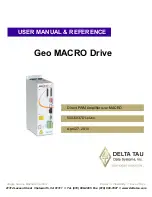Geo MACRO Drive User Manual
2
Introduction
Geo PMAC Drives
The Geo PMAC Drive is a standalone-capable integrated controller/amplifier with a built-in full
PMAC2 controller having stored-program capability. It can be operated standalone, or commanded
from a host computer through USB2.0 or 100 Mbps Ethernet ports. The controller has the full
software capabilities of a PMAC (see descriptions), with an internal fully-digital connection to the
advanced Geo power-stage , providing a convenient, compact, and cost-effective installation for one
and two-axis systems, with easy synchronization to other drives and controls.
•
Choices for main feedback for each axis: A/B quadrature encoder, sinusoidal encoder with
EnDat
TM
or Hiperface
TM
, SSI encoder, resolver
•
Secondary A/B quadrature encoder for each axis
•
General-purpose isolated digital I/O: 8 in, 6 out at 24VDC
•
2 optional A/D converters 12- or 16-bit resolution
Geo Direct-PWM Drives
The direct-PWM interface versions accept the actual power-transistor on/off signals from the PMAC2
controller, while providing digital phase-current feedback and drive status to the controller for closed-
loop operation. Interface to the direct-PWM amplifier is through a standard 36-pin Mini-D style
cable. The drive performs no control functions but has protection features. Drive installation,
maintenance, and replacement are simplified because there is less wiring (position feedback and I/O
are not connected to the drive) and there are no variables to set or programs to install in the drive.
•
Fully centralized control means that all gains and settings are made in the PMAC; no software
setup of drive is required
•
No position feedback or axis flags required at the drive
MACRO Defined
MACRO defined is a digital interface for connection of multi–axis motion controllers, amplifiers and
other I/O devices on a fiber optic or twisted pair copper (RJ45 connector) ring.
MACRO operates in a ring topology. Data is transmitted serially. Each station on the ring has an in port
for receiving data and an out port for transmitting data. Nodes, residing at a station can be amplifier axes,
I/O banks, or communication interfaces to other devices. A station can have one or several nodes
allowing for multi-axis amplifiers with a single in and single out port. Data packets, (groups of 96 bits of
serial data) from the motion controller or master node are addressed to a specific amplifier or slave node.
If the data packet is not for an amplifier, it is passed on unchanged. If it is for the node, it copies the
contents of the data packet (typically commands), places feedback data into a packet, and transmits the
data packet.
MACRO’s Advantages are:
•
Single–plug connections between controls and amplifiers: A single fiber optic strand can provide a
controller with: position feedback, flag status (limits, home flag), amplifier status and machine input
status. This same strand can communicate to the amplifier and other devices on the MACRO network
(Amplifier enable and amplifier command signals, machine outputs, commands to D/A converters; all
can be implemented with a single plug connection).
•
Noise Immunity: Fiber–optic cable transmits light, not electricity. Unlike electricity light is immune
to electromagnetic noise, capacitive coupling, ground loops, and other wiring problems.
•
Speed: MACRO’s operation is 125 Mbits/second. This is at least 25 times faster than other digital
motion control interfaces.
Содержание Geo MACRO
Страница 2: ......
Страница 6: ......
Страница 18: ...Geo MACRO Drive User Manual 6 Introduction...
Страница 26: ...Geo MACRO Drive User Manual 14 Specifications...
Страница 28: ...Geo MACRO Drive User Manual 16 Receiving and Unpacking...
Страница 78: ...Geo MACRO Drive User Manual 66 Software Setup...
Страница 88: ...Geo MACRO Drive User Manual 76 Setting Up Secondary Encoders...
Страница 90: ...Geo MACRO Drive User Manual 78 Setting Up Turbo PMAC Conversion Table...
Страница 110: ...Geo MACRO Drive User Manual 98 Setting Up Turbo Motor Operation...
Страница 130: ...Geo MACRO Drive User Manual 118 Troubleshooting...
Страница 175: ...Geo MACRO Drive User and Reference Manual Absolute Power On Online Commands 163...
Страница 176: ...Geo MACRO Drive User Manual 164 Useful Notes...
Страница 177: ...Geo MACRO Drive User and Reference Manual Appendix A 165...
Страница 182: ...Geo MACRO Drive User Manual 170 Appendix A Cable Drawings...
Страница 183: ...Geo MACRO Drive User and Reference Manual Appendix A 171...
Страница 184: ...Geo MACRO Drive User Manual 172 Appendix A...
Страница 185: ...Geo MACRO Drive User and Reference Manual Appendix A 173...
Страница 186: ...Geo MACRO Drive User Manual 174 Appendix A...
Страница 187: ...Geo MACRO Drive User and Reference Manual Appendix A 175...
Страница 191: ...Geo MACRO Drive User and Reference Manual Appendix A 179...
Страница 197: ...Geo MACRO Drive User and Reference Manual Appendix C 185...